- Joined
- Mar 21, 2006
- Location
- Eindhoven, The Netherlands
I've been having latency issues for a very long time now and I just can't seem to sort them. I have an Alienware 13R3 which came with the Killer 1535 wireless card. I also have a Fritz!box 6360 wireless modem/router.
My hardware
I have an Alienware 13R3 which came with the Killer 1535 wireless card. I recently switched it out to the Intel AC9260 with no real resolve for the issue. My router is a Fritz!box 6360 with the latest firmware. I have cable internet with 100mb down and 6mb up, I reach around 80mb download with wireless.
The issue
I have been getting massive ping spikes upward to 1000ms+ whilst gaming. It doesn't really matter which game I play, it happens all the time, sometimes a lot, sometimes hardly at all. I usually get thrown out of servers because of this and can't enjoy games that well. This issue also extends to watching Youtube videos. I've already scanned the neighbourhood and selected the channel with the least saturation.
Recently I've tried pinging the router only to notice that I sometimes get spikes upwards to 93ms

Running this ping test gives me a lot of spikes in the 20ms-50ms range with occasional 100ms+ spikes.
I've tried swapping out the cards and it doesn't really matter that much. Initially I thought the Killer card was to blame but I'm having the same exact issue on the Intel card. Can anyone help me out with this? I feel like the problem is definitely router sided but can't figure out what it is.
My hardware
I have an Alienware 13R3 which came with the Killer 1535 wireless card. I recently switched it out to the Intel AC9260 with no real resolve for the issue. My router is a Fritz!box 6360 with the latest firmware. I have cable internet with 100mb down and 6mb up, I reach around 80mb download with wireless.
The issue
I have been getting massive ping spikes upward to 1000ms+ whilst gaming. It doesn't really matter which game I play, it happens all the time, sometimes a lot, sometimes hardly at all. I usually get thrown out of servers because of this and can't enjoy games that well. This issue also extends to watching Youtube videos. I've already scanned the neighbourhood and selected the channel with the least saturation.
Recently I've tried pinging the router only to notice that I sometimes get spikes upwards to 93ms
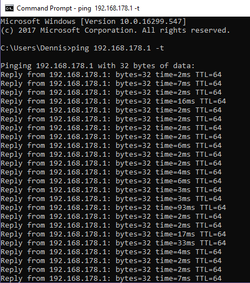
Running this ping test gives me a lot of spikes in the 20ms-50ms range with occasional 100ms+ spikes.
I've tried swapping out the cards and it doesn't really matter that much. Initially I thought the Killer card was to blame but I'm having the same exact issue on the Intel card. Can anyone help me out with this? I feel like the problem is definitely router sided but can't figure out what it is.