- Joined
- Sep 20, 2001
- Location
- Bakersfield, CA
A few months ago I decided to embark on upgrading my home networking. My wireless works totally fine in my subdivision, and I don't have a large house. But I did see potential to nerd out and I'm almost always looking for new projects to tinker with. Whoever buys my house in the future is going to wonder what the heck kind of person lived here.
The house RJ11 landline phone cables were all Cat5e when the house was built, plus another Cat5e that went from the master communications box to the garage area where it hooks into the city lines. I don't use a landline phone, so these are all unused. I also wanted to hard wire my home theater for gigabit internet for streaming and other duties. I also saw potential to tidy up the office of ethernet cables, which is where the cable modem/switch/wifi box sat.
So here's a photo progression of where I started and where I ended up.
The old limited capacity comms box in my master closet. As you can see, it has power, a little phone patch panel, and all of the coax cables that would supply television or internet throughout the house. The only one used is the office coax for my modem.

Practicing keystone wiring on the kitchen plug.



The evolution of the plan:


Of note, there are 4 dedicated 120V 20A lines from the main house breaker box. 3 to power my kilowatt Emotiva monoblock amps, and one for the TV and other lower power electronics.
The office and home theater that are getting some serious wiring upgrades:


Hired a little help to do the dirty task of running Cat6 in the attic for me. Totally worth the $150.


The 8 new Cat6 cables in the comms box. And my new Cisco 24-port unmanaged Gigabit switch, that barely fits. No room for patch panels. Well, I can fix that.


- - - Auto-Merged Double Post - - -
Wiring up the office and HT 4-port keystone plugs, and wired up the cable to a coax keystone for tidiness, although it is unused for now (streaming only):









- - - Auto-Merged Double Post - - -
Got an overpriced Leviton RF transparent structured media box to give plenty of room for the upgrades, and a four port surge protected power box.


Lots and lots of punchdown time.

Mocking up the final layout with cables. Got a short 90degree power cable for the modem.


Another overpriced Leviton modem mount. The sheetrock cuts and fixed have been hidden by the box bezel. Starting to tidy up now.

Since I recently got a LG/Enphase solar system installed this spring, I decided to get the Enlighten telemetry box off of WiFi and onto the Ethernet, using a short 90-degree plug equipped patch cable, and a rubber dust plug to keep the box clean.



And finally, after about 3 months of off and on work, the finished product. The lower patch panel is all of the Cat6 for the HT and office. I added a 90 degree 3GHz coax connector to reduce the bend radius, and 90-degree patch cable for the modem to the switch. I also had to adjust the mounting holes of the entire box to make sure the door can close easily and not bind too bad. The plastic is rather flimsy. The top patch panel is all of the house Cat5e. Plug number 1 is for the solar. I have also labeled all of the plugs accordingly, too. It also seems that my streaming widgets react much faster than on Wifi. I don't know if that's just my head, or real, but it's wicked fast.




The house RJ11 landline phone cables were all Cat5e when the house was built, plus another Cat5e that went from the master communications box to the garage area where it hooks into the city lines. I don't use a landline phone, so these are all unused. I also wanted to hard wire my home theater for gigabit internet for streaming and other duties. I also saw potential to tidy up the office of ethernet cables, which is where the cable modem/switch/wifi box sat.
So here's a photo progression of where I started and where I ended up.
The old limited capacity comms box in my master closet. As you can see, it has power, a little phone patch panel, and all of the coax cables that would supply television or internet throughout the house. The only one used is the office coax for my modem.
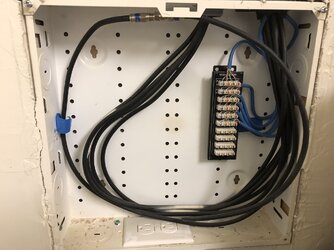
Practicing keystone wiring on the kitchen plug.


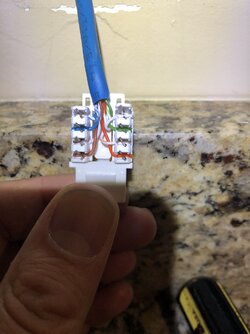
The evolution of the plan:
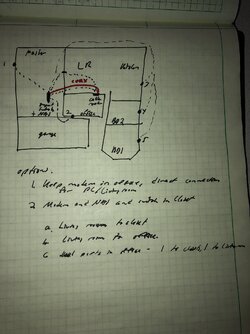
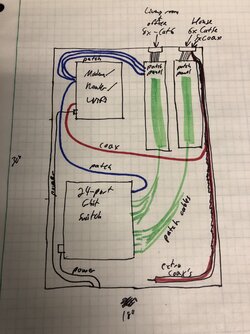
Of note, there are 4 dedicated 120V 20A lines from the main house breaker box. 3 to power my kilowatt Emotiva monoblock amps, and one for the TV and other lower power electronics.
The office and home theater that are getting some serious wiring upgrades:


Hired a little help to do the dirty task of running Cat6 in the attic for me. Totally worth the $150.


The 8 new Cat6 cables in the comms box. And my new Cisco 24-port unmanaged Gigabit switch, that barely fits. No room for patch panels. Well, I can fix that.


- - - Auto-Merged Double Post - - -
Wiring up the office and HT 4-port keystone plugs, and wired up the cable to a coax keystone for tidiness, although it is unused for now (streaming only):


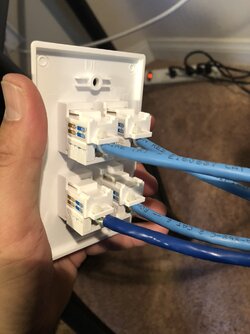






- - - Auto-Merged Double Post - - -
Got an overpriced Leviton RF transparent structured media box to give plenty of room for the upgrades, and a four port surge protected power box.


Lots and lots of punchdown time.
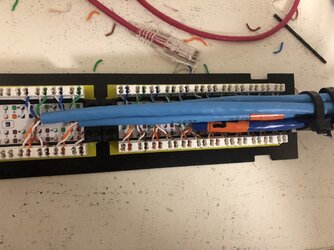
Mocking up the final layout with cables. Got a short 90degree power cable for the modem.


Another overpriced Leviton modem mount. The sheetrock cuts and fixed have been hidden by the box bezel. Starting to tidy up now.

Since I recently got a LG/Enphase solar system installed this spring, I decided to get the Enlighten telemetry box off of WiFi and onto the Ethernet, using a short 90-degree plug equipped patch cable, and a rubber dust plug to keep the box clean.


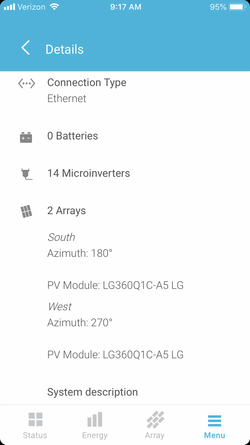
And finally, after about 3 months of off and on work, the finished product. The lower patch panel is all of the Cat6 for the HT and office. I added a 90 degree 3GHz coax connector to reduce the bend radius, and 90-degree patch cable for the modem to the switch. I also had to adjust the mounting holes of the entire box to make sure the door can close easily and not bind too bad. The plastic is rather flimsy. The top patch panel is all of the house Cat5e. Plug number 1 is for the solar. I have also labeled all of the plugs accordingly, too. It also seems that my streaming widgets react much faster than on Wifi. I don't know if that's just my head, or real, but it's wicked fast.




Last edited:
