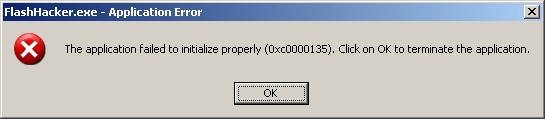- Joined
- Feb 18, 2002
When I move an app for watching DVDs to one monitor and maximize it, it stays maximized no matter what I do on the other monitor.
But if I maximize Adobe Flash Player inside a browser - it won't stay in full screen mode if I do anything on the other monitor.
Any way to lock it maximized on just the one monitor?
EDIT: Yes sir:
But if I maximize Adobe Flash Player inside a browser - it won't stay in full screen mode if I do anything on the other monitor.
Any way to lock it maximized on just the one monitor?
EDIT: Yes sir:
I tested this on both Windows 7 and Windows XP using latest Adobe Flash Player 10.1.85.3:
http://www.jmaxxz.com/downloads/FlashHacker.zip
I started The Daily Show to make sure everything was working initially.
Only after starting the show once, I closed everything. Started Flash Hacker > Hack My Flash! > Exited Flash Hacker.
Now I can play things on one monitor full screen and even use Firefox on another monitor and it won't affect the full screen flash on the other.
Fantastic.Adobe should have this option native.
Last edited: