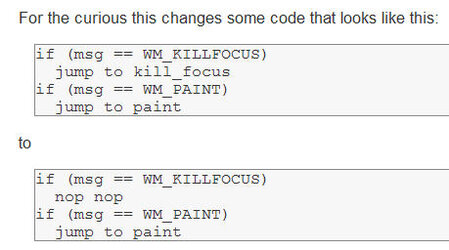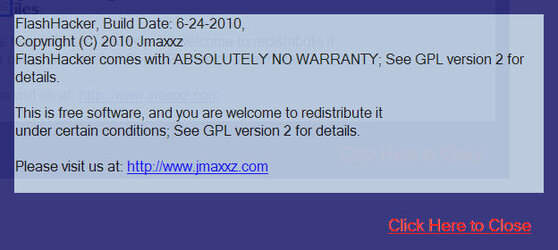- Joined
- Feb 18, 2002
- Thread Starter
- #21
To anyone else reading this: We do not need a script, that's what FlashHacker.exe is  .
.
We need step by step instructions a 4-year old can follow on editing the C:\Windows\System32\Macromed\Flash\NPSWF32.dll
so Flash stays maximized.
 .
.We need step by step instructions a 4-year old can follow on editing the C:\Windows\System32\Macromed\Flash\NPSWF32.dll
so Flash stays maximized.