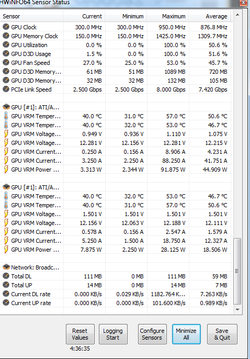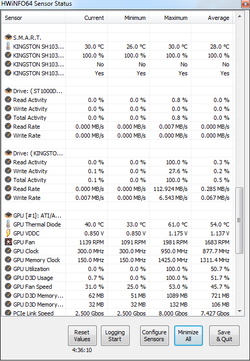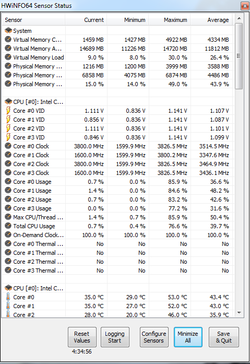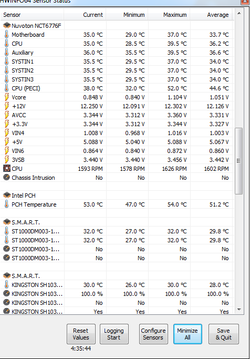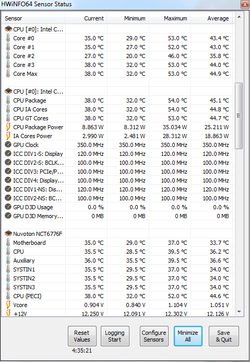- Joined
- Feb 25, 2013
- Location
- Spring Hill, Florida
Over the ten months or so i've had my rig i've moved the fans around quite a bit. The initial fans I bought ended up having a weird sound to them so i've been slowly phasing them out.
I went from originally having seven case fans to four. I haven't noticed much of a temperature difference but I thought i'd check with you guys.
Currently I have three intake fans all 120mm. One on the front, directly blowing on the hd's, one on the bottom more or less lined up with the GPU and one on the side blowing directly onto the GPU.
For exhaust I have one 120mm on the back.
The air that blows out of my pc has always been pretty cool even when I was gaming. The other day (maybe it was my imagination?) It felt almost warm! So I fired up the monitoring software and didn't see anything out of the norm.
I left the temp monitoring on throughout the day, during gaming and downtime. Checking the max temps I don't see anything to worry about.
What do you guys think?
Thank you.
I went from originally having seven case fans to four. I haven't noticed much of a temperature difference but I thought i'd check with you guys.
Currently I have three intake fans all 120mm. One on the front, directly blowing on the hd's, one on the bottom more or less lined up with the GPU and one on the side blowing directly onto the GPU.
For exhaust I have one 120mm on the back.
The air that blows out of my pc has always been pretty cool even when I was gaming. The other day (maybe it was my imagination?) It felt almost warm! So I fired up the monitoring software and didn't see anything out of the norm.
I left the temp monitoring on throughout the day, during gaming and downtime. Checking the max temps I don't see anything to worry about.
What do you guys think?
Thank you.