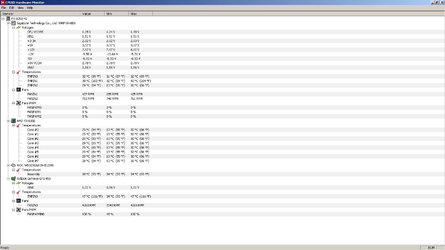- Joined
- May 12, 2015
Hello all,
I'm looking to build the most beastly possible music production rig that I can afford. I'm planning on building it in September because I'm waiting for the 3950X. My question, as seen in the title, is how big a difference does the motherboard make? By FAR my biggest system resource used is CPU, which is why I'm getting the best I can afford. When it comes to RAM, 16GB is probaby plenty, though I'll likely get 1 16GB stick if I want to upgrade to 32GB at a later date. I don't need a lot of bells and whistles, and while I may put a graphics card in at some point, I'm not a hardcore gamer, and that is NOT the purpose of this machine.
Will I suffer performance issues if I shell out for the CPU but cheap out on the motherboard? As long as it's AM4 compatible it should be good right? Or is it more complicated than that? (As it often is).
Also, I plan on doing my first liquid cool, as opposed to air cooling to squeeze out as much performance as possible. Are there any motherboard considerations I need to take into account for liquid cooling vs air cooling?
Any advice that anybody can give me is very much appreciated!
I'm looking to build the most beastly possible music production rig that I can afford. I'm planning on building it in September because I'm waiting for the 3950X. My question, as seen in the title, is how big a difference does the motherboard make? By FAR my biggest system resource used is CPU, which is why I'm getting the best I can afford. When it comes to RAM, 16GB is probaby plenty, though I'll likely get 1 16GB stick if I want to upgrade to 32GB at a later date. I don't need a lot of bells and whistles, and while I may put a graphics card in at some point, I'm not a hardcore gamer, and that is NOT the purpose of this machine.
Will I suffer performance issues if I shell out for the CPU but cheap out on the motherboard? As long as it's AM4 compatible it should be good right? Or is it more complicated than that? (As it often is).
Also, I plan on doing my first liquid cool, as opposed to air cooling to squeeze out as much performance as possible. Are there any motherboard considerations I need to take into account for liquid cooling vs air cooling?
Any advice that anybody can give me is very much appreciated!