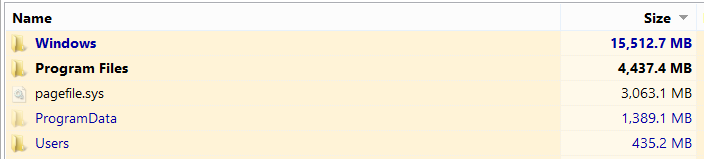- Joined
- Jan 2, 2003
- Location
- Nebraska USA
ok I got a 120gig ssd that gives me like 100 gigs of space to use so but win is taking up like 62gig of the hd and with World of Warcraft another 31gigs I got no room for anything else... I was reading win 7 should be much smaller how do or can I recover some hd space? Also can I get back the 20 gigs I lost since my 120 is only 100 with in windows? Hibernation and all system recovery are already removed. I also ran disk cleanup. I ran a program called WinDirStat to verify my hd usage and where it was all at...
Is it possible to remove some junk from win to get me some space..?
Is it possible to remove some junk from win to get me some space..?