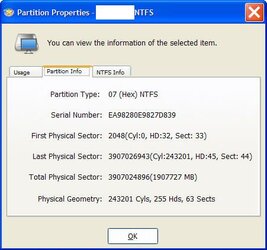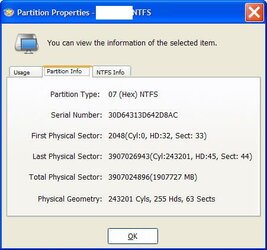Chastising others for reaching wrong conclusions is counterproductive.
Perhaps. But chastising others for asking large numbers of questions and then persistently ignoring the answers given - even after having been told multiple times to revisit them - is entirely appropriate (and might even help them learn to pay closer attention to the material they have requested be provided).
What matters is to pin down the question (kind of like Audioaficionado tried to do above) then restate the answer avoiding mentioning anything else that can confuse the person (me) who is unable to deduce the answer due to the overwhelming volume of information.
The volume of information was largely caused by the volume and range of your questions (both expressed and implied):
"how do you format them with the correct offset in Windows XP?"
"I was not aware that formatting offset has nothing to do with WD Advanced Format and that the *only* way to deal with this issue is to use the WDs tool
http://www.wdc.com/advformat"
"should the pin be used on 1 partition or not for WinXP"
"should Advanced Format Hard Drive Utility be used for one partition?"
"Why does WD say to apply jumper for 1 partition only"
"Why use pin for one partition and not on more than one partition?"
"Why/why not use Advanced Format Utility on top of the pin for one partition?"
"What is the situation with Seagate, Samsung, Hitachi and Advanced Format?"
And those were just the questions that you asked BEFORE you requested that I get involved in the discussion. Aside from the many additional questions that you added after that point, quite early on you stated "I plan on making detailed step by step instructions on tweaking a 4 year old can follow" and then a bit later "I believe we have established that correctly manually setting them up is the best way to start using modern hard drives with Advanced Format Technology. The purpose of this thread is to post clear and concise steps of doing so", which certainly seemed to indicate that you desired a thorough explanation here of the manual tweaking process.
The bottom line is simple: if you don't want complicated answers, don't ask questions promiscuously but instead confine yourself to the specific situation in which you're interested. It's really not up to the person you're dealing with to stumble around attempting to divine which of your questions are significant to you and which are not.
May I try to explain why I am confused? When we use the term 'partitioning' - I think of that as partitioning the drive into 2 or more partitions. Should it be viewed as 'initializing' the drive no matter how many partitions it has?
Partitioning is the process of creating one or more partitions on a drive. Modern drives do not require any kind of end-user 'initialization' and can be used 'raw' (e.g., by some databases), but normally do require partitioning as a precursor to establishing (formating) a file system. These topics are part of that "even more basic primer about disk layout" that I eventually began to suspect you might need.