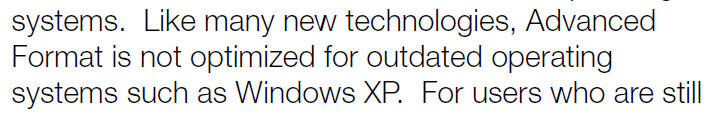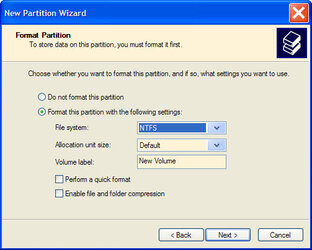When people are (or think they are) proficient on certain subjects, they sometimes set themselves apart from others and if subject of their expertise were to be presented in a simplified way, allowing the "less worthy" to "bask" in "their" domain, then that is somehow perceived as a threat and berating the "less worthy" ensues?
That can sometimes be true, and I can certainly understand why you'd like to believe it is in the current case, but you would be mistaken if you did so.
The problem is not that you are simplifying the subject, the problem is that you are wildly misrepresenting it and appear completely incapable of accepting the fact that you neither begin to understand what you're attempting to talk about nor (from your own comments here about your inability to assimilate the subject in greater detail) seem willing (or perhaps able) to rectify that deficiency.
In short, you are becoming exactly the kind of doubtless well-meaning but completely clueless contributor you complained about in your first message to me ("Would you mind joining the discussion at overclockers on this topic:
http://www.overclockers.com/forum...p?t=666121 There is so much misinformation on this topic everywhere"). I've become increasingly blunt with you only because you've consistently failed to take more subtle hints.
Draft 2's first 2 sentences are accurate as they are in Western Digital's official paper.
They may be accurately QUOTED, but the second sentence is at best misleading: the drives aren't optimized for ANY system - rather, Win7, Vista, and the newer versions of Linux are optimized for THEM.
The second paragraph's choice of using the pin and formatting the drive was chosen because I disagree, sir, that doing anything else is preferable
Why on earth do so many people (especially on the Internet) appear to believe that their opinions about a subject that they so clearly don't (and in your case to all appearances cannot) understand would be of any significance?
as I see the pin turning on the the emulation in the drive
It does nothing of the kind. The drive ALWAYS emulates 512-byte sectors, regardless of pinning or the use of the WD alignment software.
whereas other methods are either more complicated or possibly may not achieve the same result
Of course they don't achieve the same result: they achieve a more complete one and/or a more appropriate one for the specific target environment.
Furthermore, there is no mention of WD's software as it is unnecessary for a single partition configuration.
It is unnecessary, PERIOD: the disk will work just fine in all environments right out of the box. Everything we're talking about here is solely related to optimizing small-random-write-request performance in environments not designed for 4 KB sector disks.
And the choice of mechanisms for achieving such optimization depends upon exactly what mix of environments are involved. The pin 'solution' is appropriate ONLY
1. for disks where only a single, non-FAT partition positioned at the very beginning of the disk will be used,
2. where only traditional partitioning mechanisms will be used (e.g., Win7 and Vista will never be used to create or modify the partition structure - not even just to extend the size of the original single partition),
3. where any remaining area on the disk will not be used 'raw' by other (e.g., some database) software, and
4. where software that uses its own on-disk alignment optimizations WITHIN the partition (such as the SQL and Exchange server products) won't be used.
A large percentage of systems may meet all these qualifications. That leaves a significant percentage which would better be served by a different mechanism. Whether you're able to understand them or not, there are good reasons for characterizing the pin 'solution' as being quick and dirty.
It is not 100% clear whether the single partition scenario in Seagate SmartAllign and Samsung's Advanced Areal Density drives is best achieved as described in Draft 2.
"Seagate encourages our customers to use operating systems and configuration tools that create aligned hard drive partitions."
Humans have a choice b/w light & dark, make the right choice and rather than using all your energy on eloquently berating others, re-word what was written, keeping things simplified.
Your problem is your conviction that this situation can be simplified. You are wrong, and your attempt to lead others into the same error is eminently worthy of being discredited. At best, one could define a grid of specific situations and which specific approaches should work best for each - but that grid would either be extremely large or significantly incomplete.
The way *I* went about the process of simplification was to design a single mechanism which would apply to all use scenarios (at least assuming that third-party software honored the partition layout that it found on the disk). The mechanism itself (using traditional 512-byte-aligned partition layouts carefully chosen so as to create 4-KB-aligned data payloads) appears to be a bit complex for your taste, but its virtue is that it optimizes small-write performance across all environments while eliminating on-going usage risk and complexity and substituting only initial set-up complexity.
But as already observed, you don't need to deal with complexity at all: just use the disk right out of the box and all will be well - you may well not even be able to notice any performance difference in old environments using traditional partitioning layout, save perhaps in very specific situations. The cautions about mixing traditional and new partitioning layouts on the same disk still apply, but they're largely orthogonal to this discussion - though the approach I designed actually DOES attempt to deal with that problem as well as long as third-party tools honor the layout they encounter.
We are talking about NTFS partitions on modern systems so other information such as mentioning FAT partitions can be intentionally left out.
If you're only "talking about NTFS partitions on modern systems" ALL this discussion can be left out, because ALL modern systems are 4KB-sector-aware.
XP, while still a valuable work-horse, is no longer by any reasonable definition a 'modern system'. XP also fully supports FAT partitions (so does Linux - it's their main mechanism for sharing data with Windows systems, and while they've made major strides in supporting NFTS I'd still prefer not to bet my data on their implementation of it). Just because you may not personally be interested in FAT does not mean that it's irrelevant to this discussion.
Yes this is for my own use only and if others on the forum have a dual boot and a similar system to mine and buy an Advanced Format drive, maybe it will work for them too - it is their choice to make. If you disagree, then you re-word it without writing a dissertation on it and I will change what I wrote accordingly.
I have no interest whatsoever in trying to find some way to coach you into writing something other than drivel on this subject, and I've already told you that I'm done trying to explain it to you. You are certainly correct in that people who take what you have to say at face value have only themselves to blame if it turns out badly for them, and I feel that I've more than done my duty to warn them to be careful.
If others here remain interested in discussing aspects of this I'll continue to do so.