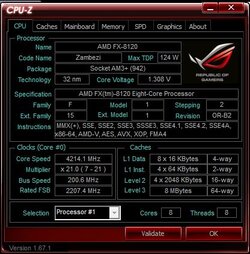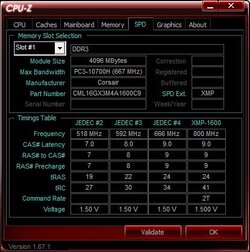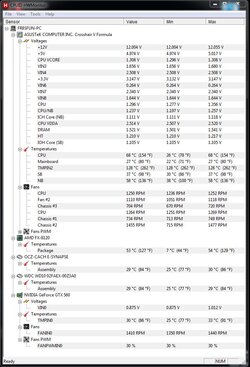- Joined
- Nov 6, 2013
- Location
- Santa Rosa, CA
Noob here, so let just get that out in the open. LOL !
I just started OC'ing my system (see sig for specs) and wanted to know about OCing my memory, or if I even should as my system temps are near max after running Prime (blend) for 3 hrs, but it passes with no errors.
I contacted Corsair about what voltages I could run my memory at and was told 1.65v ( currently at 1.5 ), but they didn't mention anything about the timings and the link they gave me didn't work.
Suggestions on how to go about this?
I just started OC'ing my system (see sig for specs) and wanted to know about OCing my memory, or if I even should as my system temps are near max after running Prime (blend) for 3 hrs, but it passes with no errors.
I contacted Corsair about what voltages I could run my memory at and was told 1.65v ( currently at 1.5 ), but they didn't mention anything about the timings and the link they gave me didn't work.
Suggestions on how to go about this?