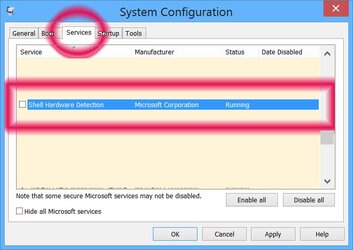- Joined
- Feb 18, 2002
Every few years I ask this question. It has been three years since last time. No one on this or any other forum has ever been able to answer it.
Say you have a hard drive or a flash drive with a "dirty bit" set. [The boot sector that is checked to determine whether corruption has been detected in the file system. If the dirty bit is set on a volume, Autochk runs to correct any errors on the volume or prompts you to repair the errors on the drive.]
Question: How do you permanently disable a "dirty bit" from being set?
The following are *not* the answers and have been posted in every thread about this:
1. "Why would you wantta do that?"
2. There was a way even back in Windows 9x days to do it - but people don't realize this only temporarily (not permanently) accomplishes this, example for drives C, D, E, F:
Start Menu > Run... > Regedt32.exe
Go to
HKEY_LOCAL_MACHINE \ SYSTEM \ CurrentControlSet \ Control \ Session Manager
Double click on BootExecute on the right side of the screen
change the value from default
autocheck autochk *
to:
autocheck autochk /k:cdef*
3. "There is a reason why Windows does that, leave it alone." has also been posted in every thread
4. This is also only temporary and is not the answer: "chkntfs /d"
Newer versions of Windows tend to frequently pop-up a prompt about repairing flash drives, if you accept, a process of checking then takes place after you are told that no errors were found. There are machines, which are clones and hold no valuable data, and if you want to quickly copy/paste a small file, there is no time or need to deal with checking the disks, or to deal with their stability. Repairs and checkups can be done later and cannot be done while conducting quick business on them. Therefore, the prompt gets in the way of speed and that is why permanently disabling the prompt would help [if you accept the risks of delaying repairing drives in actual need of repair.]
Say you have a hard drive or a flash drive with a "dirty bit" set. [The boot sector that is checked to determine whether corruption has been detected in the file system. If the dirty bit is set on a volume, Autochk runs to correct any errors on the volume or prompts you to repair the errors on the drive.]
Question: How do you permanently disable a "dirty bit" from being set?
The following are *not* the answers and have been posted in every thread about this:
1. "Why would you wantta do that?"
2. There was a way even back in Windows 9x days to do it - but people don't realize this only temporarily (not permanently) accomplishes this, example for drives C, D, E, F:
Start Menu > Run... > Regedt32.exe
Go to
HKEY_LOCAL_MACHINE \ SYSTEM \ CurrentControlSet \ Control \ Session Manager
Double click on BootExecute on the right side of the screen
change the value from default
autocheck autochk *
to:
autocheck autochk /k:cdef*
3. "There is a reason why Windows does that, leave it alone." has also been posted in every thread
4. This is also only temporary and is not the answer: "chkntfs /d"
Newer versions of Windows tend to frequently pop-up a prompt about repairing flash drives, if you accept, a process of checking then takes place after you are told that no errors were found. There are machines, which are clones and hold no valuable data, and if you want to quickly copy/paste a small file, there is no time or need to deal with checking the disks, or to deal with their stability. Repairs and checkups can be done later and cannot be done while conducting quick business on them. Therefore, the prompt gets in the way of speed and that is why permanently disabling the prompt would help [if you accept the risks of delaying repairing drives in actual need of repair.]