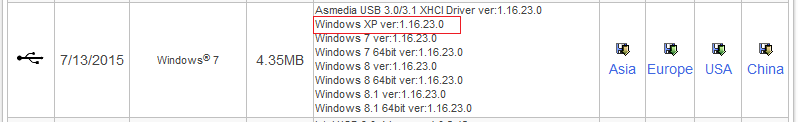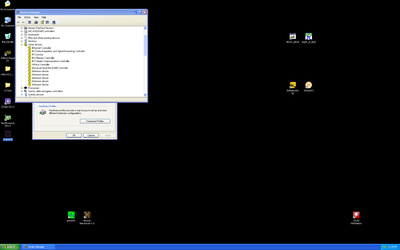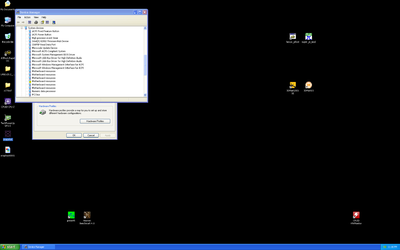- Thread Starter
- #21
Which asmedia ports did you use? Port numbers? SATA3_A1 and SATA3_A2?
Update: Using the 2 ports above...have tried about 5 versions of xp but at the 'press any key to install from cd', pressing a key the system says something like memory overflow and refuses to do anything. Also tried the TinyXP rev11 and none of the installs work for me...they say a file can't be found and gives me a boot> prompt.
Update: Using the 2 ports above...have tried about 5 versions of xp but at the 'press any key to install from cd', pressing a key the system says something like memory overflow and refuses to do anything. Also tried the TinyXP rev11 and none of the installs work for me...they say a file can't be found and gives me a boot> prompt.
Last edited: