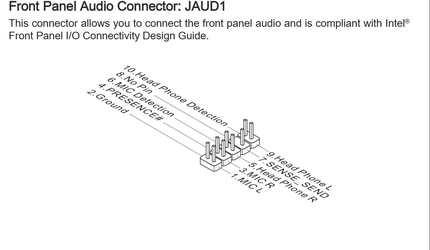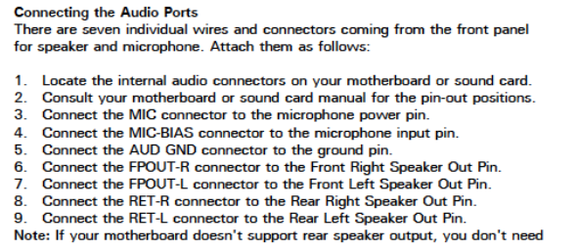habibrobert
New Member
- Joined
- Dec 17, 2012
Hello,
Up until now I've only been using my computer's back panel audio connections. Ive decided to try and connect the front panel audio wires into the motherboard and see if I can use those instead.
I'm using an MSI P45-C53 motherboard in an Antec case. The case has two types of audio connections, which I took a picture of. There is one connecter that is the form of a block (for lack of a better word), and the other one is little individual pin connectors which are directly attached to the block audio connector. The block audio connector doesn't have anything labeled, but the individual connectors are labeled Mic, Mic bias etc... which makes me think it is a PC97 connector.
Now my motherboard's manual shows that there is only one location for the audio ports- a 10 pin heading... It does not mention whether or not if it accept an HD audio connection or a PC97 connection. When I look at the connections from the motherboard wire, I count 7 wires, not 10, so I'm wondering why that is? When I plug in the block connector to the motherboard, I do not get any sound coming through the front panel, so I'm starting to get really confused, can anyone clear things up for me?
Sorry for the long message!
Many Thanks!
Up until now I've only been using my computer's back panel audio connections. Ive decided to try and connect the front panel audio wires into the motherboard and see if I can use those instead.
I'm using an MSI P45-C53 motherboard in an Antec case. The case has two types of audio connections, which I took a picture of. There is one connecter that is the form of a block (for lack of a better word), and the other one is little individual pin connectors which are directly attached to the block audio connector. The block audio connector doesn't have anything labeled, but the individual connectors are labeled Mic, Mic bias etc... which makes me think it is a PC97 connector.
Now my motherboard's manual shows that there is only one location for the audio ports- a 10 pin heading... It does not mention whether or not if it accept an HD audio connection or a PC97 connection. When I look at the connections from the motherboard wire, I count 7 wires, not 10, so I'm wondering why that is? When I plug in the block connector to the motherboard, I do not get any sound coming through the front panel, so I'm starting to get really confused, can anyone clear things up for me?
Sorry for the long message!
Many Thanks!