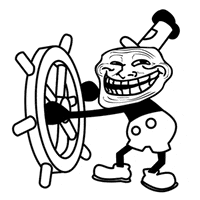As the title says, I'm having trouble with getting the system to recognize TPM and therefore install W11. It's enabled and available in the bios, but the health check says it isn't recognized... I tried to reset the key, enabled/disabled, etc. and a fully updated W10 still says the device is not compatible.
It's 2-3 year old laptop with a Ryzen5 3550H with Vega 8 graphics. According to some MS docs, all hardware is compatible.
Any thoughts???
EDIT: The exact model - 15-ec0013dx
EDiT2: I found this... https://h30434.www3.hp.com/t5/Noteb...-found-in-Device-Security/m-p/8202744#M620403
Seems like the OS doesn't recognize the fTPM thing.... Grrrrrrrrrrrrrrrrrrrrrrrrrr
EDIT3: Found this and testing......
EDIT4: That last part worked. I updated the BIOS to the latest version, booted into Windows, re-ran the check and W11 compatible!
... that said, it won't pull it automatically so I still have to manually install on this device... WTH?
It's 2-3 year old laptop with a Ryzen5 3550H with Vega 8 graphics. According to some MS docs, all hardware is compatible.
Any thoughts???
EDIT: The exact model - 15-ec0013dx
EDiT2: I found this... https://h30434.www3.hp.com/t5/Noteb...-found-in-Device-Security/m-p/8202744#M620403
Seems like the OS doesn't recognize the fTPM thing.... Grrrrrrrrrrrrrrrrrrrrrrrrrr
EDIT3: Found this and testing......
EDIT4: That last part worked. I updated the BIOS to the latest version, booted into Windows, re-ran the check and W11 compatible!
... that said, it won't pull it automatically so I still have to manually install on this device... WTH?
Last edited: