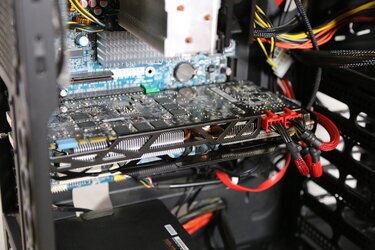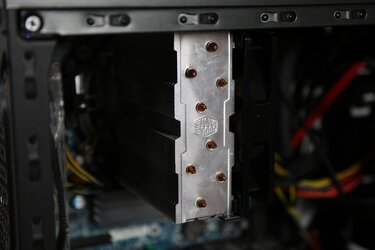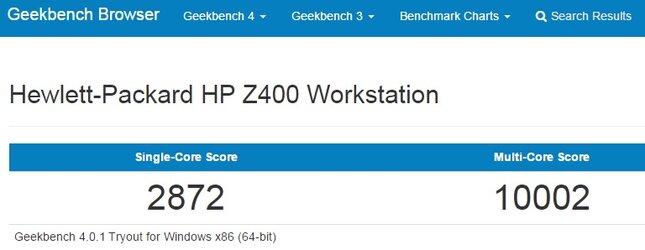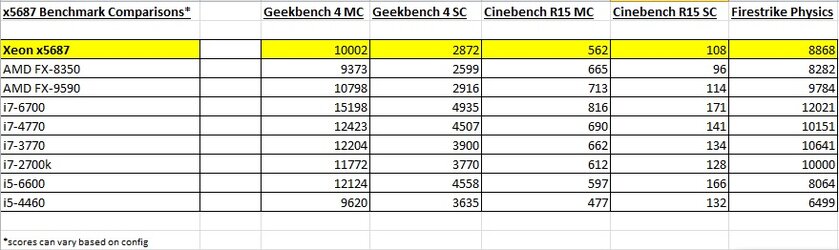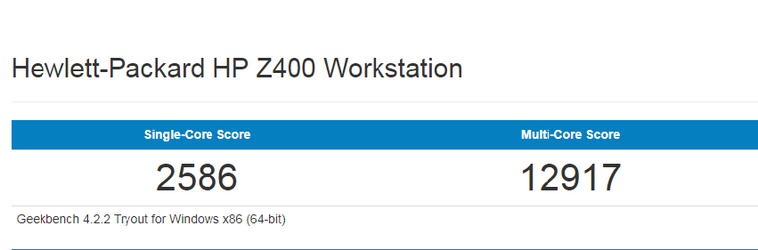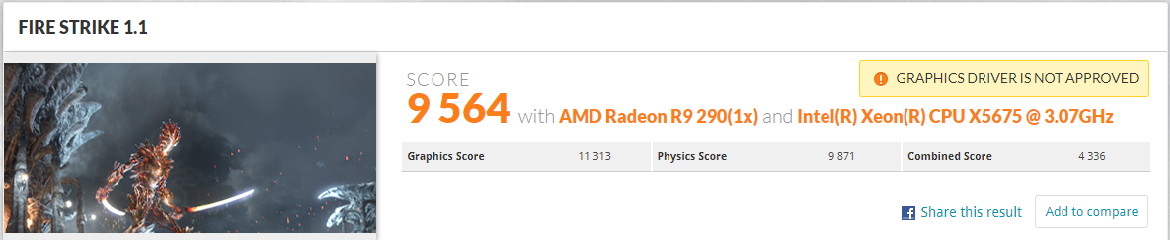- Joined
- Jul 14, 2003
So as a birthday gift to my little brother, who has a PC that is always sub-par and behind, i stumbled upon an ebay deal that seemed pretty good. An LGA1366 Z400 gen2 mobo (6 dimm slots for triple channel), Xeon w3550 (slightly faster version of i7-950), and 6gb of ram for $80. A little research determined i would also need to create a sort of PSU adapter to use a standard ATX psu on the slightly non-standard Z400 mobo (3 pins are different). I did what is shown in this link:
https://plus.google.com/photos/111388964237560787781/albums/5362166283613539361
So, before i got started, i ran Firestrike on the current setup. 6gb DDR2 in dual channel, Core2Quad Q6600, Geforce GTX 560. It didnt go well, but heres the physics score which is the important number given that this GPU driven test is only seeing a mobo/ram/processor change.

So i got to work on the swap and discovered a few snags: Documentation on the pinout for power switch, LED, etc is hard to find. The HP documents i found show they used a pre-assembled block, so they didnt have to specify. I found the power switch via trial and error, though still stumped on the others for now. I also had a terrible issue POSTing, even though i got it to POST once (at which point the board told me one stick of ram was bad). Turned out to be a rogue standoff causing a short. At first glance, this standoff looked like it was in the right place, so it kept fooling me for a while. And the the last snag, this mobo uses a 5 pin CPUfan connector. No problem, the first 4 pins can still sense RPMs and stuff so the PWM function of a 4pin fan still seems to work, however without the 5th pin the mobo registers the HSF as a "low power" unit in use on a "high power" CPU and thus throws a "Press F1 to continue" error on bootup. It really isnt that big a deal but I'd like to bypass this still if anyone has any advice.
Here are some pics:






So, a hefty increase in the physics score. On the right track! However, the way i had installed windows 7 and then upgraded to windows 10 and then did this hardware swap prevented me from being able to reactivate windows 10. So im in the midst of a reformat now. Windows 7 is installed and im running the windows 10 media creation tool to upgrade immediately. But then i had to go to work and that was on "checking for updates: 0%" which in the past has taken forever.
But that "press f1" to continue issue is gonna be a bother once the upgrade begins (and possibly going forward, wanting seamless reboots or boot ups). Had to use a stock LGA1366 cooler from a friend while i wait for a Hyper T4 bracket kit to arrive in the mail to re-use the little brother's Hyper T4 on the C2Q board. More to come!
https://plus.google.com/photos/111388964237560787781/albums/5362166283613539361
So, before i got started, i ran Firestrike on the current setup. 6gb DDR2 in dual channel, Core2Quad Q6600, Geforce GTX 560. It didnt go well, but heres the physics score which is the important number given that this GPU driven test is only seeing a mobo/ram/processor change.
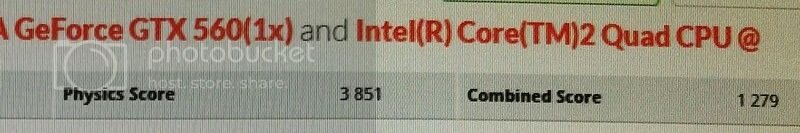
So i got to work on the swap and discovered a few snags: Documentation on the pinout for power switch, LED, etc is hard to find. The HP documents i found show they used a pre-assembled block, so they didnt have to specify. I found the power switch via trial and error, though still stumped on the others for now. I also had a terrible issue POSTing, even though i got it to POST once (at which point the board told me one stick of ram was bad). Turned out to be a rogue standoff causing a short. At first glance, this standoff looked like it was in the right place, so it kept fooling me for a while. And the the last snag, this mobo uses a 5 pin CPUfan connector. No problem, the first 4 pins can still sense RPMs and stuff so the PWM function of a 4pin fan still seems to work, however without the 5th pin the mobo registers the HSF as a "low power" unit in use on a "high power" CPU and thus throws a "Press F1 to continue" error on bootup. It really isnt that big a deal but I'd like to bypass this still if anyone has any advice.
Here are some pics:





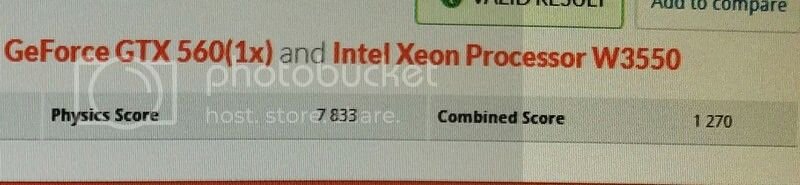
So, a hefty increase in the physics score. On the right track! However, the way i had installed windows 7 and then upgraded to windows 10 and then did this hardware swap prevented me from being able to reactivate windows 10. So im in the midst of a reformat now. Windows 7 is installed and im running the windows 10 media creation tool to upgrade immediately. But then i had to go to work and that was on "checking for updates: 0%" which in the past has taken forever.
But that "press f1" to continue issue is gonna be a bother once the upgrade begins (and possibly going forward, wanting seamless reboots or boot ups). Had to use a stock LGA1366 cooler from a friend while i wait for a Hyper T4 bracket kit to arrive in the mail to re-use the little brother's Hyper T4 on the C2Q board. More to come!
Last edited: