-
Welcome to Overclockers Forums! Join us to reply in threads, receive reduced ads, and to customize your site experience!
You are using an out of date browser. It may not display this or other websites correctly.
You should upgrade or use an alternative browser.
You should upgrade or use an alternative browser.
HT Link FX6300
- Thread starter civictuga
- Start date
- Joined
- Jan 12, 2012
pretty sure the HT Link speed is 2600 default.
- Joined
- Mar 12, 2002
HT link faster than CPU-NB doesn't improve performance at all so its not like it even matters. Set them both to 2200 or 2400 manually. Get in the habit of setting everything possible manually, as motherboards are notoriously bad at setting these things correctly.
- Thread Starter
- #5
I really dont want to overclock the nb speed because it will need hours of stability testing.
I will loose performance if i use ht and nb both at 2000? or is better to simple put them at 2200?
ps: i only use the computer for browsing and games
thanks for the help
I will loose performance if i use ht and nb both at 2000? or is better to simple put them at 2200?
ps: i only use the computer for browsing and games
thanks for the help
- Joined
- Jan 10, 2012
ht really gets you nothing.
cpu/nb gets you plenty of gain for only a tiny cost.
2400-2600 on the cpu/nb should cause no issues.
cpu/nb gets you plenty of gain for only a tiny cost.
2400-2600 on the cpu/nb should cause no issues.
- Joined
- Apr 20, 2004
- Location
- JAX, Mississauna
This person has a couple of the more popular motherboards. See him scratch his head.
AMD HyperTransport Speed ?
Even AMD dot com website had their head in booty and surely they do since I went and looked for myself.
How the bios engineer setup the bios for the HT Link speed can vary from bios version to bios version as I have seen it when flashing from one bios to the next.
I run CPU_NB and HT Freq in lock step and can. If you cannot it may not matter much anyway. HT at 2000 or 2600 matters next to nothing in real life. For sure at the speeds most people are able to run their processor.
AMD HyperTransport Speed ?
Even AMD dot com website had their head in booty and surely they do since I went and looked for myself.
How the bios engineer setup the bios for the HT Link speed can vary from bios version to bios version as I have seen it when flashing from one bios to the next.
I run CPU_NB and HT Freq in lock step and can. If you cannot it may not matter much anyway. HT at 2000 or 2600 matters next to nothing in real life. For sure at the speeds most people are able to run their processor.
- Joined
- Apr 20, 2004
- Location
- JAX, Mississauna
just isnt worth it
I have learned something about posting in forums and that is that your stuff might not like 2400 CPU_NB but other people have no issues with it. So to say "your" stuff does not like high CPU_NB maybe true but it is not true for everyone.
RGone...
- Joined
- Jan 12, 2012
I have no issues running ht and jb at 2600 24/7 and have had it as high as 2700 benching. +1 to rgoneNb on these gains very little, it doesnt work like the phenemons which showed huge performance increases for nb increases. in fact with vishera it is quiet difficult to get nb stable at 2400 without lots of volts. just isnt worth it
- Joined
- Jan 12, 2012
I have no issues running ht and nb at 2600 24/7 and have had it as high as 2700 benching. +1 to rgoneNb on these gains very little, it doesnt work like the phenemons which showed huge performance increases for nb increases. in fact with vishera it is quiet difficult to get nb stable at 2400 without lots of volts. just isnt worth it
- Joined
- Dec 19, 2012
I have learned something about posting in forums and that is that your stuff might not like 2400 CPU_NB but other people have no issues with it. So to say "your" stuff does not like high CPU_NB maybe true but it is not true for everyone.
RGone...
I found my HT to be kinda picky. It's happiest around 2400 because it gets kinda squirrley if I go higher. The NB though is at 2590 and did give an improvement of about 20 pts in 3DMark vs 2360
 I managed to get in on the free giveaway.
I managed to get in on the free giveaway.
- Joined
- Apr 20, 2004
- Location
- JAX, Mississauna
I am doing my best to throttle back my too inclusive statements about stuff since it is never that cut and dried for sure.
Many may not see any bonus from increasing CPU_NB because there ram is too slow. I think the BD and PD should both never be spec'd with less than DDR1866 ram. C_D moved away from his DDR1600 to some Gskil 2133 and his FX-8120 moved from showing off at 4.3Ghz to now 4.4Ghz. There is preformance left on the table if one does not use at least DDR1866. Good ram will give some headroom in that speed range an I generally have my ram at DDR1900 and CPU_NB and HT Frequency at real cloee to 2550 and quite often the speed winds-up using has them both at 2605Mhz for each.
RGone...
Many may not see any bonus from increasing CPU_NB because there ram is too slow. I think the BD and PD should both never be spec'd with less than DDR1866 ram. C_D moved away from his DDR1600 to some Gskil 2133 and his FX-8120 moved from showing off at 4.3Ghz to now 4.4Ghz. There is preformance left on the table if one does not use at least DDR1866. Good ram will give some headroom in that speed range an I generally have my ram at DDR1900 and CPU_NB and HT Frequency at real cloee to 2550 and quite often the speed winds-up using has them both at 2605Mhz for each.
RGone...