Hello,
Today have just arrived my new cooler Xigmatek Loki SD963 and after that I tried to OC my CPU.
I OC it to 3.8ghz @1.4125 V [ 200 x 19 ] + CPU-NB 2400 @1.2500V with C1E, C'n'Q and Spread Spectrum disabled.
I have to mention that the temperatures are ok at 3.4ghz [ 200 x 17 ].
I attached two printscreens, first one contain the temperatures in full load at 3.4ghz and the second one contain the temperatures in full load at 3.8ghz.
CPU temperature seems ok but the CPU Core temperature, the one that really matter it's huge.
It's really strange for me and I really don't know what could be the problem.
Hope I'll get some help from you.
My system specs:
CPU:
AMD Phenom II X4 960T
Motherboard:
Placa de baza MSI 760GM-P21 (FX)
Memory:
KingMax 4GB DDR3 1333MHz
HDD:
SAMSUNG HD200HJ
Graphics card(s):
VTX3D Radeon HD6850 X-Edition 1GB DDR5 256-bit
Power Supply:
Recom Power Engine 450 Plus II
Case:
Segotep C1
Operating System:
Windows 7 x64
Today have just arrived my new cooler Xigmatek Loki SD963 and after that I tried to OC my CPU.
I OC it to 3.8ghz @1.4125 V [ 200 x 19 ] + CPU-NB 2400 @1.2500V with C1E, C'n'Q and Spread Spectrum disabled.
I have to mention that the temperatures are ok at 3.4ghz [ 200 x 17 ].
I attached two printscreens, first one contain the temperatures in full load at 3.4ghz and the second one contain the temperatures in full load at 3.8ghz.
CPU temperature seems ok but the CPU Core temperature, the one that really matter it's huge.
It's really strange for me and I really don't know what could be the problem.
Hope I'll get some help from you.
My system specs:
CPU:
AMD Phenom II X4 960T
Motherboard:
Placa de baza MSI 760GM-P21 (FX)
Memory:
KingMax 4GB DDR3 1333MHz
HDD:
SAMSUNG HD200HJ
Graphics card(s):
VTX3D Radeon HD6850 X-Edition 1GB DDR5 256-bit
Power Supply:
Recom Power Engine 450 Plus II
Case:
Segotep C1
Operating System:
Windows 7 x64

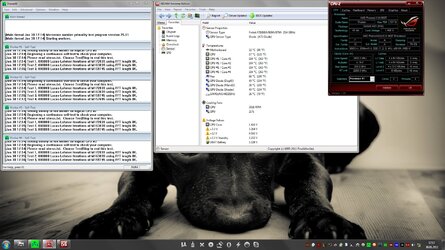

 .Ive ringed it in the immage
.Ive ringed it in the immage
