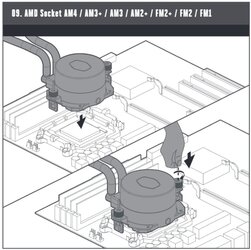- Joined
- Jul 21, 2011
All was working well with my stock air cooler. Then I installed an AIO and some new case fans, turn it on, and the monitor doesn't detect my GPU. I've tried different monitors and cables, the ram shuffle, a different GPU, and reseating the AIO and CPU to no avail. The only other thing I can think of is that shoving the AIO into place broke the cpu power cable but that seems unlikely.
Thoughts?
Edit: Added detail, the computer stays on. It doesn't turn on and then off, it's just that nothing shows up on my monitor.
Thoughts?
Edit: Added detail, the computer stays on. It doesn't turn on and then off, it's just that nothing shows up on my monitor.
Last edited: