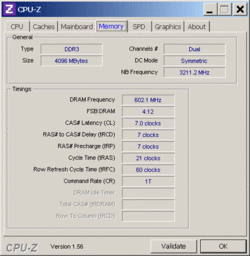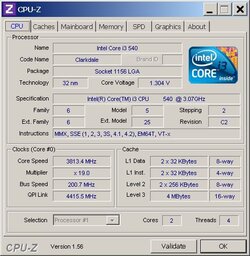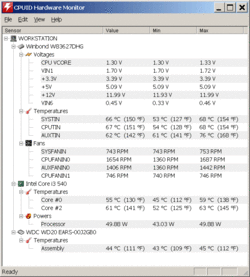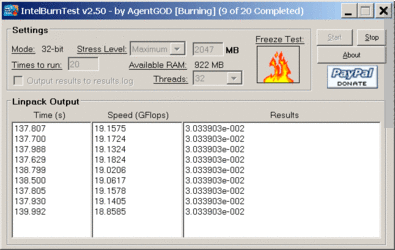- Joined
- Nov 16, 2010
Hi Folks!
New user here and first time overclocker (well, almost, the last computer I overclocked was an Apple //GS ).
).
I've got an i3 540 in an Asus P7P55D-E LX with a Corsair HD50 cooler on it. I've also got two sticks of DDR-1333 memory (7-7-7-21)
Before I bought all this stuff I did some research and pretty much everyone had good things to say about it - all of it. In fact, it seemed to me that it would be a very good candidate for overclocking - which is something I wanted to do.
To that end I read through the '3 steps to overclocking your Clarkdale' guide and followed along.
The max BLCK I was able to get was 218 @ 1.25 volts (cpu volts). I then went on to the memory section of the article and that's where things started to fall apart. I don't really understand any of it and I'm not getting anywhere but it seems to me that it's the memory side of things that is holding me back.
The best I've been able to do is 4.214 Ghz and it's not stable enough.
21x multipler
200 BCLK
1.35 CPU Volts
1.80 DRAM Volts
1.36 IMC Volts
I believe this was with the memory at 800 Mhz or so (DDR3 - 1600? I don't really understand the memory side of things...)
It doesn't seem to matter if I turn the CPU or DRAM volts up with those settings - I can't get Intel Burn Test to do 20 passes on the max settings. It will usually do 5-8 before a BSOD.
Most people on the net seem to be getting 4.5 or at least 4.2 with no issues or special hardware. So, I'm kind of wondering why I can't get 4.214 to work especially given that my temps seem to be at least 10c less then the folks who are getting higher speeds.
Can anyone help me get to that magic recipe?
New user here and first time overclocker (well, almost, the last computer I overclocked was an Apple //GS
 ).
).I've got an i3 540 in an Asus P7P55D-E LX with a Corsair HD50 cooler on it. I've also got two sticks of DDR-1333 memory (7-7-7-21)
Before I bought all this stuff I did some research and pretty much everyone had good things to say about it - all of it. In fact, it seemed to me that it would be a very good candidate for overclocking - which is something I wanted to do.
To that end I read through the '3 steps to overclocking your Clarkdale' guide and followed along.
The max BLCK I was able to get was 218 @ 1.25 volts (cpu volts). I then went on to the memory section of the article and that's where things started to fall apart. I don't really understand any of it and I'm not getting anywhere but it seems to me that it's the memory side of things that is holding me back.
The best I've been able to do is 4.214 Ghz and it's not stable enough.
21x multipler
200 BCLK
1.35 CPU Volts
1.80 DRAM Volts
1.36 IMC Volts
I believe this was with the memory at 800 Mhz or so (DDR3 - 1600? I don't really understand the memory side of things...)
It doesn't seem to matter if I turn the CPU or DRAM volts up with those settings - I can't get Intel Burn Test to do 20 passes on the max settings. It will usually do 5-8 before a BSOD.
Most people on the net seem to be getting 4.5 or at least 4.2 with no issues or special hardware. So, I'm kind of wondering why I can't get 4.214 to work especially given that my temps seem to be at least 10c less then the folks who are getting higher speeds.
Can anyone help me get to that magic recipe?
 to OCForums!
to OCForums!