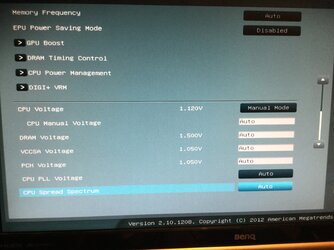Hi there,
I have had my pc for a while now and I am now seriously considering overclocking my Intel i5-2500K on my Asus P8Z77-V LX Motherboard, so I can get more power out of it with my CoolerMaster Hyper 212 Evo - I would like something that I can run the CPU hard on for 10 hours max and that would be faster but stable and not get too hot. However, I am also very new to Overclocking so not exactly sure where to start. Any help very much appreciated.
My system;
Intel i5-2500k
CoolerMaster Hyper 212 Evo
Asus P8Z77-V LX
2 x 8GB HyperX Fury DDR3-1666 RAM
ZOTAC GTX970
Asus GT710
CoolerMaster CM550W
Thanks very much, from orw
I have had my pc for a while now and I am now seriously considering overclocking my Intel i5-2500K on my Asus P8Z77-V LX Motherboard, so I can get more power out of it with my CoolerMaster Hyper 212 Evo - I would like something that I can run the CPU hard on for 10 hours max and that would be faster but stable and not get too hot. However, I am also very new to Overclocking so not exactly sure where to start. Any help very much appreciated.
My system;
Intel i5-2500k
CoolerMaster Hyper 212 Evo
Asus P8Z77-V LX
2 x 8GB HyperX Fury DDR3-1666 RAM
ZOTAC GTX970
Asus GT710
CoolerMaster CM550W
Thanks very much, from orw