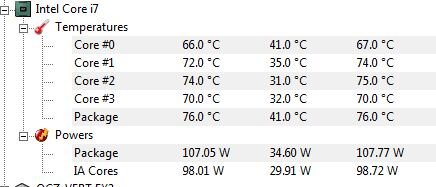Hi everyone I am new to this forum and I am unsure of what information I am suppose to provide while asking for solutions to my problem.
Problem: I am currently running idle on stock speed at 25c avg across all cores using realtemp and hardware monitor to measure the core temperatures. Running test on prime95 I get up maximum 60c on load and avg around 57c on all cores except core 0 which I get 53c.
That is around an increase of 35c from idle to full load. Is this normal?
Should I try to reapply the paste and reposition the heatsink? Maybe I should test out the dot method and see the results?
Specs:
Antec 300 case (2 Scythe 1150 Gentle Typhoons for front intake fans)
(2 Stock case fans for back and top)
Asrock z68 Extreme3 Gen3 Mobo
i7-2700k cpu
Noctua NH-D14 Heatsink
MX3 Thermal Paste (Used Line method to apply paste)
Suggestions appriciated
KT
Problem: I am currently running idle on stock speed at 25c avg across all cores using realtemp and hardware monitor to measure the core temperatures. Running test on prime95 I get up maximum 60c on load and avg around 57c on all cores except core 0 which I get 53c.
That is around an increase of 35c from idle to full load. Is this normal?
Should I try to reapply the paste and reposition the heatsink? Maybe I should test out the dot method and see the results?
Specs:
Antec 300 case (2 Scythe 1150 Gentle Typhoons for front intake fans)
(2 Stock case fans for back and top)
Asrock z68 Extreme3 Gen3 Mobo
i7-2700k cpu
Noctua NH-D14 Heatsink
MX3 Thermal Paste (Used Line method to apply paste)
Suggestions appriciated
KT
Last edited: