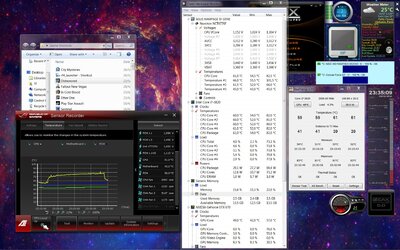I have this issue now, i set up a desktop with a Lian Li case some time ago. I wasn't too concerned with overclocking or overheating, and anyway i was mostly interested in fitting everything in the case, which i do carry around with me all this time. Even in games, maxed options everything and no problems, except for Far Cry 3, where i have cpu temperatures of about 75-77, but i don't worry too much about it. I have set the sound alert to 80 degrees celcius in Real Temp and i go ahead and play everything.
But now in Dishonored, i max everything in options and i see temperatures rise to 80-86 degrees! But only in the CPU. The GTX 670 stays at 50% load. I see that with everything maxed, the CPU total while i play the game is 82.5%. The thing is when i set up the case i went with the Intel LGA 2011 basic cooler and not with a water system because it wouldn't fit and would make me change my planning for how to fit things in the small factor case.
So, i wonder what is the problem here exactly? I turn off vsync in the game which gives me constant 130 fps. Full FOV, MLAA anti aliasins, and everything else highest/on. Still the gpu stays at half load and everything falls on the cpu. Is this normal? Or is there a problem in the way the systems executes the game.
So, i am not in a position to start thinking about a water cooling system right now. What should i do. It is summer and temperature is about 29-30 degrees in the room, which i can change mostly to 26-27 degrees if i turn on the AC, but that is not making things much better. So, i hear that these cpus can reach up to 100 degrees then shut themselves down, still no permanent damage to them. I thought 80 degrees for both cpu and gpu where good limits to set the alerts on. So, i don't want to play the game in non-full settings, i kind of like the game. Should i play it with these high temps, 83-86 degrees for all 4 cores, for about an hour every day, for maybe 2-3 weeks till i finish it?
Or am i looking for trouble if i do that (damage the cpu)? What would you do?
But now in Dishonored, i max everything in options and i see temperatures rise to 80-86 degrees! But only in the CPU. The GTX 670 stays at 50% load. I see that with everything maxed, the CPU total while i play the game is 82.5%. The thing is when i set up the case i went with the Intel LGA 2011 basic cooler and not with a water system because it wouldn't fit and would make me change my planning for how to fit things in the small factor case.
So, i wonder what is the problem here exactly? I turn off vsync in the game which gives me constant 130 fps. Full FOV, MLAA anti aliasins, and everything else highest/on. Still the gpu stays at half load and everything falls on the cpu. Is this normal? Or is there a problem in the way the systems executes the game.
So, i am not in a position to start thinking about a water cooling system right now. What should i do. It is summer and temperature is about 29-30 degrees in the room, which i can change mostly to 26-27 degrees if i turn on the AC, but that is not making things much better. So, i hear that these cpus can reach up to 100 degrees then shut themselves down, still no permanent damage to them. I thought 80 degrees for both cpu and gpu where good limits to set the alerts on. So, i don't want to play the game in non-full settings, i kind of like the game. Should i play it with these high temps, 83-86 degrees for all 4 cores, for about an hour every day, for maybe 2-3 weeks till i finish it?
Or am i looking for trouble if i do that (damage the cpu)? What would you do?