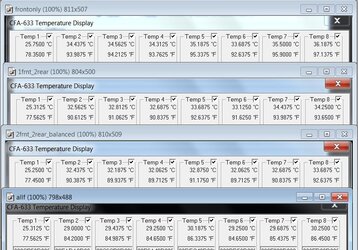+1, like conundrum said, for cooling purposes more flow = better, balanced or slightly positive or negative not important in testing my airflow. I keep mine at positive pressure, since it just works out that way as I want all my rads intaking cool air, and the possible dust benefit.
@ PhilS, when testing every fan configuration possible in my case with temp probes everywhere (pic 1), I have turned the top fans off, and only played with 3 in front (labeled in first pic 1-3 front, top one not visible is in dead space hard drive cage), and 3 in rear (psu, 1 top rear visible, 1 slightly higher behind top rad). See pic with 8 thermal sensors + monitoring gpu ambient sensor, nb sensor, mobo sensor, cpus/gpus, hard drive sensor.
Bottom line, negative or positive or balanced was only relevant in that adding more air flow = lowered temps.
1 top rear fan was important, 1 fan only in front did not work well.
1 fan top rear as baseline, add 1 fan front, case temps went down. Add second fan rear or second fan front, temps went down about same.
3 fans rear, 1 in front or 3 front and one rear, did not work as well as 2 front/2 rear, most likely from lost cfm from air resistance.
And if your comment was about dead spots, I have one dead spot in my case, and it is top front inside where hard drive is, labeled in pic, it is at worst 3C hotter, and most time 1-2C hotter. And that dead spot is there whether I have high negative pressure, 3 fans out and 1 in or positive 2 fans in and 1 out. That dead spot only goes away when I turn that hard drive cage on in that spot.
In second pic, first temp/sensor is ambient outside case, rest are scattered inside case, which I placed after playing around in different spots. Temps 7 and 8 are in and near the dead spot in front.
First row (2nd pic again) is front fan only (1 fan, through rad though), second row is 1 front 2 rear, third row is 2 front/2 rear), adding another front/rear fan decreases more, dont have that pic, and then last row is all fans, including top fans as I run it. And those 3 top fans blow air over my mobo, despite being expelled rad air, the moving air directly over mobo, nb, reduced all those temps, as opposed to them being off, and increase case flow, reduced inside case temps. (to get temps I ran prime, same ffts whole time, for 45 mins, then turned each additional fan, waited 20 mins to record, and for some variations had to repeat).
Or short answer, like conundrum said, more flow is better. Dont worry about neg, pos, balanced, unless either severely imbalanced, or talking about dust.