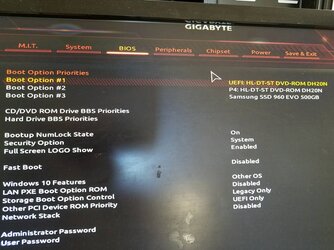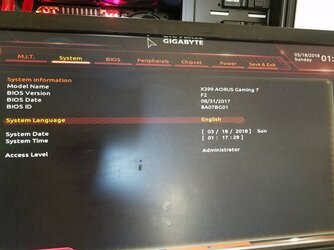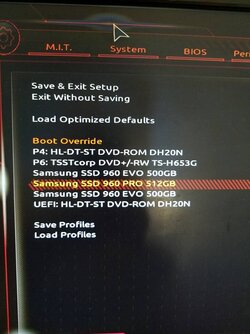- Joined
- Dec 4, 2010
hello all.
I am building a new PC AMD 1950X with Gigabyte X399 Aorus Gaming 7 motherboard. I am having trouble installing Windows 10 64 bit Pro. I inserted a Windows 10 disc and press a key board button. All I got is a small Window picture and stay there. I am attach 4 pictures here. Please take look and tell what am I missing?
Bruce
I am building a new PC AMD 1950X with Gigabyte X399 Aorus Gaming 7 motherboard. I am having trouble installing Windows 10 64 bit Pro. I inserted a Windows 10 disc and press a key board button. All I got is a small Window picture and stay there. I am attach 4 pictures here. Please take look and tell what am I missing?
Bruce