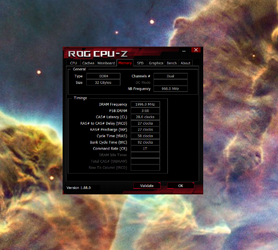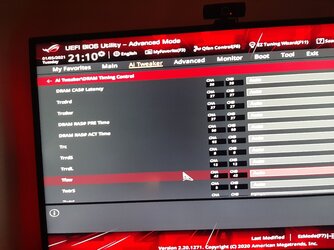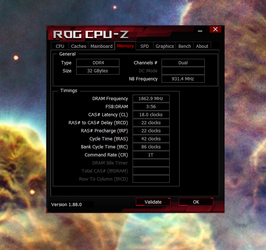- Joined
- Mar 3, 2002
I upgraded my ram sticks from 32Gb of 3200 to 32GB of 4000 Corsair Vengeance. My CL is at 28? The sticks have Cl of 18, so why is it at Cl28? I have everything in my bios set to Auto except the speed of 4000Mhz. Here is a shot of the CUPID and a pic of my bios.
Q. Is this normal?
Q. Do I need to manually adjust the CL to 18?
Apologies for the blurry pic my phone had a hard time auto focusing due to my 120Hz monitor.
My motherboard is the one in my siggy. Asus 570X-E Strix with bios v.1409
Q. Is this normal?
Q. Do I need to manually adjust the CL to 18?
Apologies for the blurry pic my phone had a hard time auto focusing due to my 120Hz monitor.
My motherboard is the one in my siggy. Asus 570X-E Strix with bios v.1409