- Joined
- Mar 28, 2012
Hi everyone and tnx for this wonderful forum, this is my first post in the community and i hope u'll be helpfull as i seen for alot of peeps :>
Somedays agò i started to mumbling about occing my i7 950 but i really am not sadisfied with the final score...i mean i'm actually 4ghz but the temps in my opinion are too high ... i'll post some screen ofc, but i'll start with my setting.
Mobo: Asus Rampage 3 Extreme
CPU: Intel core i7 950 (Noctua NH-D14 Cooled)
Ram: 12GB DD3 XMS3 Corsair 1600MHZ 9-9-9-24 1.65V
GPU: EVGA Geforce GTX 480 Liquid cooled
I think its enough for starting with the OC process
This is my Bios/Cpu settings but i made some changes in some voices here is the list:
1. Load Line Calibration actually is on "FULL CALIBRATION"
2. The frequency is not 200x20 anymore but "167x24"
3. Dram Freq is the lowest not 1600 anymore and ofc UCLK Freq is right the double.
4. QPi Link always lowest(not slow mode)
5. Digi+PWR mode is on X-Power for better OC performance
6. Qpi/Dram Core Voltage downgraded from 1.30 to 1.20
7. CPU PLL Voltage 1.80 from 1.82
8. And in the end Vcore is at 1.32
Should be everything
Now, my target is to reach 4,2Ghz with the lowest Vcore possible and ofc lower Temps cause Summer's incoming so i dont wana risk anything.
so i dont wana risk anything.
The way I use my cpu is, well dunnow if someone of you know but i smooth video increasing theyr FPS with some programs and script the results are amazing but the CPU consumption is full too!!! So i need a good OC that's why
My thermal compound is Gelid GC2 is a lil better then Nt-H1 stocked with the cooler, oh my temps while IBT maximum stress after 2hrs + was 83° on the hottest core o all the suggestions are opened from now hope to get some serious help and tnx again...oh i was forgiving...REMEMBER that i'm a noob !!!
Program Used: Intel Burn test, Real Temp / Core Temp / HW Monitor CPU-Z last version
Somedays agò i started to mumbling about occing my i7 950 but i really am not sadisfied with the final score...i mean i'm actually 4ghz but the temps in my opinion are too high ... i'll post some screen ofc, but i'll start with my setting.
Mobo: Asus Rampage 3 Extreme
CPU: Intel core i7 950 (Noctua NH-D14 Cooled)
Ram: 12GB DD3 XMS3 Corsair 1600MHZ 9-9-9-24 1.65V
GPU: EVGA Geforce GTX 480 Liquid cooled
I think its enough for starting with the OC process
This is my Bios/Cpu settings but i made some changes in some voices here is the list:
1. Load Line Calibration actually is on "FULL CALIBRATION"
2. The frequency is not 200x20 anymore but "167x24"
3. Dram Freq is the lowest not 1600 anymore and ofc UCLK Freq is right the double.
4. QPi Link always lowest(not slow mode)
5. Digi+PWR mode is on X-Power for better OC performance
6. Qpi/Dram Core Voltage downgraded from 1.30 to 1.20
7. CPU PLL Voltage 1.80 from 1.82
8. And in the end Vcore is at 1.32
Should be everything
Now, my target is to reach 4,2Ghz with the lowest Vcore possible and ofc lower Temps cause Summer's incoming
The way I use my cpu is, well dunnow if someone of you know but i smooth video increasing theyr FPS with some programs and script the results are amazing but the CPU consumption is full too!!! So i need a good OC that's why
My thermal compound is Gelid GC2 is a lil better then Nt-H1 stocked with the cooler, oh my temps while IBT maximum stress after 2hrs + was 83° on the hottest core o all the suggestions are opened from now hope to get some serious help and tnx again...oh i was forgiving...REMEMBER that i'm a noob !!!

Program Used: Intel Burn test, Real Temp / Core Temp / HW Monitor CPU-Z last version
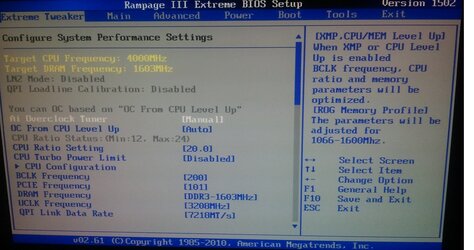
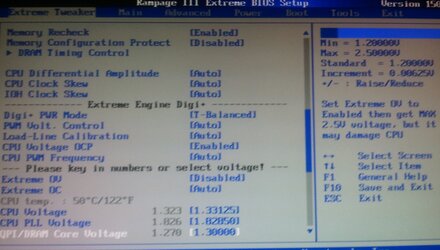
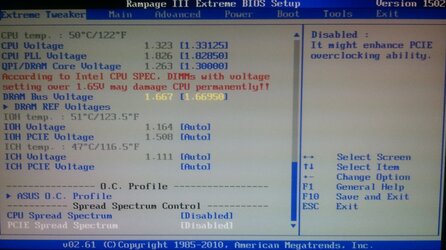
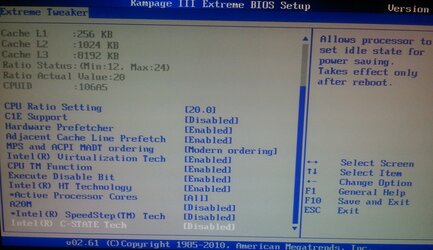
 ). It can make 19x210 = ~4GHz 1.35V stable but can't make 20x200 without single errors from time to time. Simply higher multi = lower max bclk and some of these cpus just can't make 200 bclk with 20 or higher multi.
). It can make 19x210 = ~4GHz 1.35V stable but can't make 20x200 without single errors from time to time. Simply higher multi = lower max bclk and some of these cpus just can't make 200 bclk with 20 or higher multi.