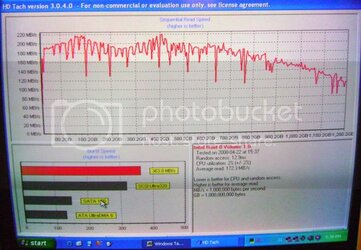- Joined
- Jul 3, 2001
- Location
- Houston Texas
Abit IP35-Pro, Q6600, G.Skill F2 DDR8000, 2 640gig WD, MSI 9600GT, Corsair HX520 X, Lite-On ATA/IDE DVD/CDRW, Teac floppy.
I am having trouble getting RAID-O setup on a IP35 Pro using XP Pro.
I am downloading this floppy maker from Intel...
http://downloadcenter.intel.com/dow...y32.zip&DwnldId=14849&ProductID=2101&lang=eng
When Windows ask for the floppy it is giving me these drivers.
Intel(R) 82801GR/GH SATA RAID Controller (Desktop ICH7R/DH)
Intel(R) 82801GR/GH SATA AHCI Controller (Desktop ICH7R/DH)
Intel(R) 82801GBM SATA AHCI Controller (Mobile ICH7M0)
Intel(R) 82801FR SATA RAID Controller (Desktop ICH6R)
Kinda confusing since the board has the ICH9R chipset.
Is this the right driver download ? Do I need to load both the SATA RAID and SATA AHCI driver.
Any help would be greatly appreciated.
I am having trouble getting RAID-O setup on a IP35 Pro using XP Pro.
I am downloading this floppy maker from Intel...
http://downloadcenter.intel.com/dow...y32.zip&DwnldId=14849&ProductID=2101&lang=eng
When Windows ask for the floppy it is giving me these drivers.
Intel(R) 82801GR/GH SATA RAID Controller (Desktop ICH7R/DH)
Intel(R) 82801GR/GH SATA AHCI Controller (Desktop ICH7R/DH)
Intel(R) 82801GBM SATA AHCI Controller (Mobile ICH7M0)
Intel(R) 82801FR SATA RAID Controller (Desktop ICH6R)
Kinda confusing since the board has the ICH9R chipset.
Is this the right driver download ? Do I need to load both the SATA RAID and SATA AHCI driver.
Any help would be greatly appreciated.
Last edited: