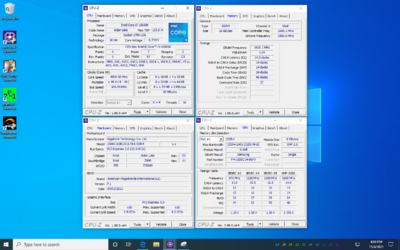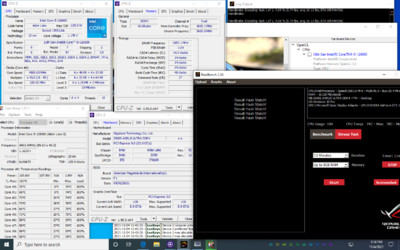Depends on the motherboard, more or fewer

Some have mainly RAM support issues, some have more problems ... eh... Hero?

ASUS released 7+ BIOS versions for Strix Z690I Gaming but most weren't official and some already disappeared from the website. The latest BIOS causes random black screens while booting or entering BIOS. ASRock released 2 official BIOS versions for some of their mobos and so far there were fewer problems than with other brands but also not perfect.
I mentioned Samsung RAM support in another thread. It's not really important for most users but Samsung overclocks worse than on Z200, 300, 400 or 500 chipsets. Literally, I couldn't make my Samsung kits boot past 4000 on most motherboards, and only on ASRock Extreme, I could make it boot at 4400 but only at CL18 as CL17 couldn't boot regardless of voltages. The same RAM could make 4800+ on older Intel or AMD chipsets. On the other hand, Hynix runs at 4800+ without issues. Even on Biostar, it works at 4600+ manually and is stable at XMP 4600.
I finally checked the F7c BIOS for the Master and it improves RAM support but it's still let's say average. XMP for G.Skill 6000 works, 6400 works with OC profiles but the mobo has problems with training at 6400+ and setting it manually is pain ... like 1 minute+ training and then restarts in a loop or it resets settings. They improved training speed at lower clocks and it works fine with Micron DDR5 at one ratio higher than before or at lower timings at 5400 (CL38 instead of CL44). So I can say that if anyone wants a pretty good mobo for gaming then it's a good choice. If anyone wants it for overclocking then better get something else.
I had no chance to play with MSI Z690 mobos but I heard mixed comments. I would be glad to review one of their mobos but the same, I would be interested in checking EVGA too. Sadly I have no direct contact with both brands and won't spend more money on Z690.
Soon I start with B660 tests. Biostar arrived first