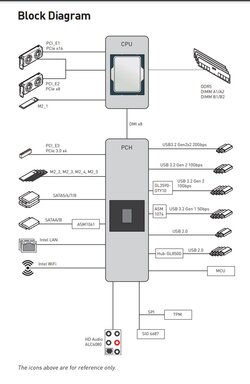- Joined
- Nov 1, 1998
Over 80 new Z690 motherboards are about to release in conjunction with Intel's 12th Generation Core processors, dubbed Alder Lake. This is a staggering amount of new hardware, and to ease the burden of trying to research all this new tech, we have comprised a list of some of the most recent motherboard announcements. Before we get to that, we will cover what is new with Alder Lake and what makes it so different from previous generation CPUs. We will also discuss the major changes the Z690 motherboards bring to the market.
Click here to view the article.