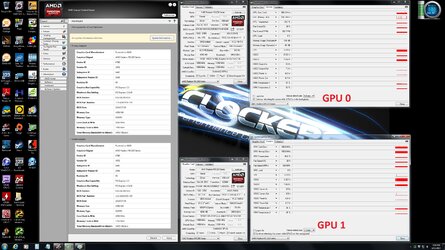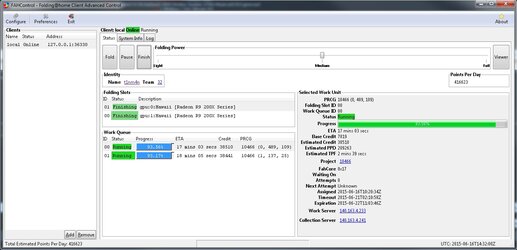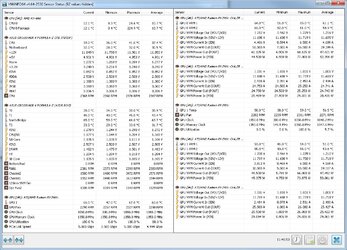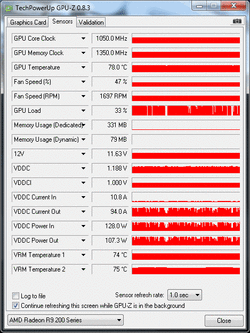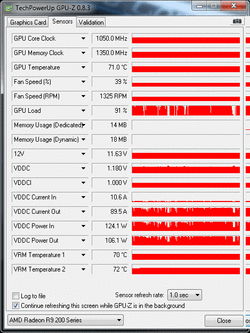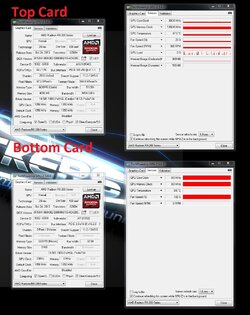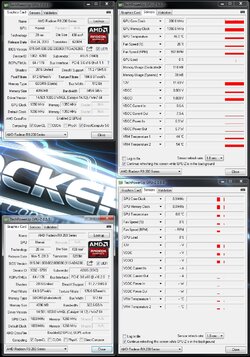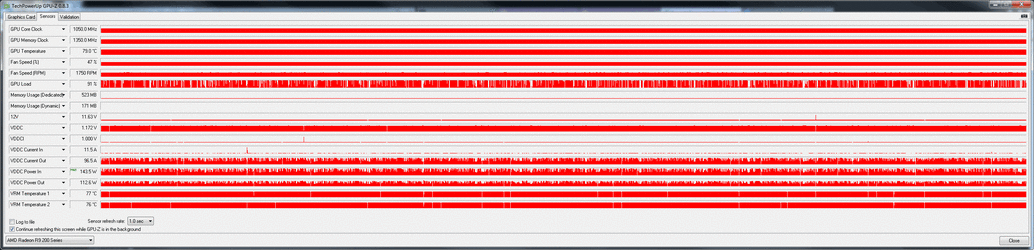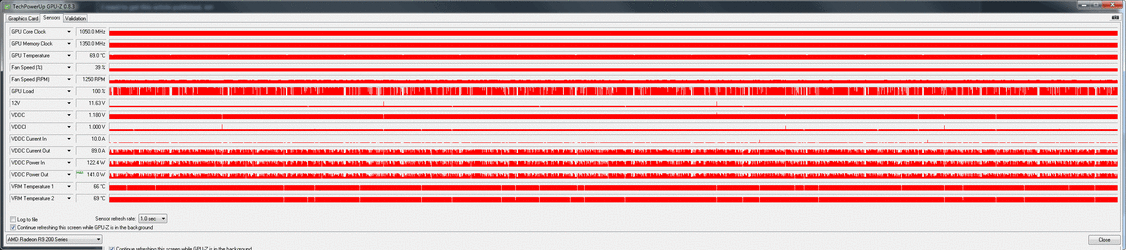Ok so I changed out my PSU to a larger one that will push my cards OC's and power my system far beyond it current capabilities. Everything went great was pretty easy and it was nice to have it all opened up to redo cable management again (never seems like they are out of the way enough for me).
So I go to do my first boot, I had already gone into Bios prior to all this and reset to optimized defaults cause I had an OC on my cpu, figured it would be a safe thing to do. For try it BSODs on me. This pic is from the last attempt today. Don't have any other pics of BSOD, they all dumped too fast, darn SSDs.

So it looks like a memory issues, well lets restart again to make sure, normal boot selected and it goes into windows, but it looks like there is radio interference on the monitor and it keeps locking up and restarting, then BSOD again, didn't have a camera ready for pic. So boot in safe mode, oops can't view event viewer in safe mode. So I decide to test the cards have two, figure it's most likely the primary card so I take it out and test bottom first, not a good sign at first (or maybe it is). I get driver issues with CCC so uninstall reinstall reboot bobs your uncle I now have clean viewing and no radio interference on the monitor (good first step I think). Time to test, throw several barrage of benchmarks at it and let it fold overnight all checks out, what to do with the bad card (no I won't give you a bad card, you just want to fix it and have a good card, I know how you all think).
This all happened on the 13th, spent the 14th benching and stressing the single card (what a way to spend your Bday). Today I put the primary card in to see if it was just a CCC corruption somehow (I think I borked the card, didn't have a plug seated properly and it messed up the card somehow). Surprise Surprise, you have snow on your monitor, it locks up restarts and locks up again only to give me BSOD ( I do like the color blue though). I use a program to check the dump file but have no clue how to read it, and it shows it's the ntoskernal, not sure what that is.

So, what to do, could I have somehow just done some damage to the BIOS ( I hope this is all it is and a simple flash will fix it), or is it something more serious? I'd rather not be out a card for a long period of time with RMAs and stuff, thought I would ask advice opinions in here.
Not sure what other information you need, but shoot, worst I can say is "I don't know"
So I go to do my first boot, I had already gone into Bios prior to all this and reset to optimized defaults cause I had an OC on my cpu, figured it would be a safe thing to do. For try it BSODs on me. This pic is from the last attempt today. Don't have any other pics of BSOD, they all dumped too fast, darn SSDs.
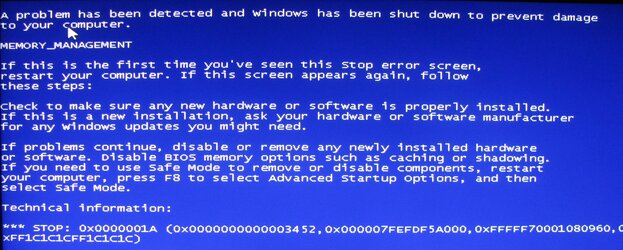
So it looks like a memory issues, well lets restart again to make sure, normal boot selected and it goes into windows, but it looks like there is radio interference on the monitor and it keeps locking up and restarting, then BSOD again, didn't have a camera ready for pic. So boot in safe mode, oops can't view event viewer in safe mode. So I decide to test the cards have two, figure it's most likely the primary card so I take it out and test bottom first, not a good sign at first (or maybe it is). I get driver issues with CCC so uninstall reinstall reboot bobs your uncle I now have clean viewing and no radio interference on the monitor (good first step I think). Time to test, throw several barrage of benchmarks at it and let it fold overnight all checks out, what to do with the bad card (no I won't give you a bad card, you just want to fix it and have a good card, I know how you all think).
This all happened on the 13th, spent the 14th benching and stressing the single card (what a way to spend your Bday). Today I put the primary card in to see if it was just a CCC corruption somehow (I think I borked the card, didn't have a plug seated properly and it messed up the card somehow). Surprise Surprise, you have snow on your monitor, it locks up restarts and locks up again only to give me BSOD ( I do like the color blue though). I use a program to check the dump file but have no clue how to read it, and it shows it's the ntoskernal, not sure what that is.
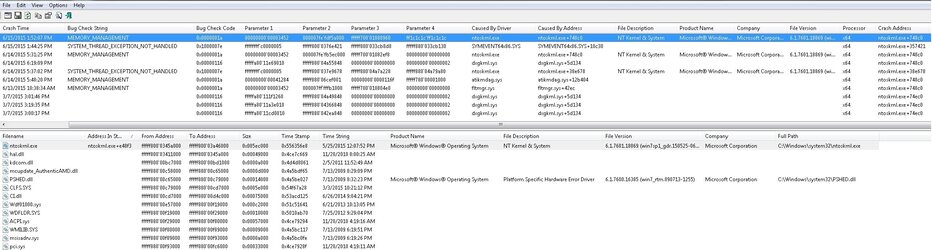
So, what to do, could I have somehow just done some damage to the BIOS ( I hope this is all it is and a simple flash will fix it), or is it something more serious? I'd rather not be out a card for a long period of time with RMAs and stuff, thought I would ask advice opinions in here.
Not sure what other information you need, but shoot, worst I can say is "I don't know"
Last edited:
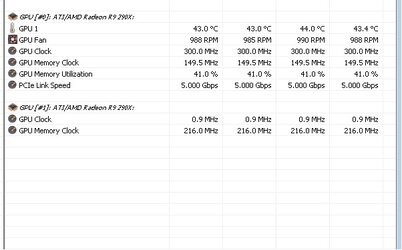
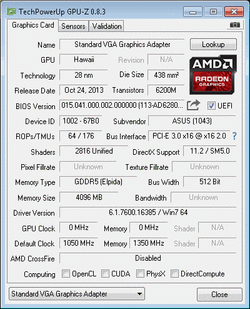
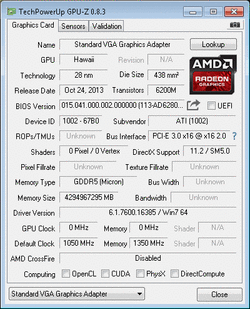
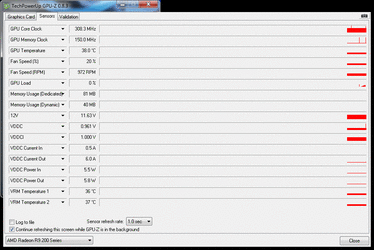
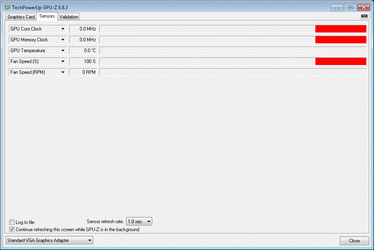

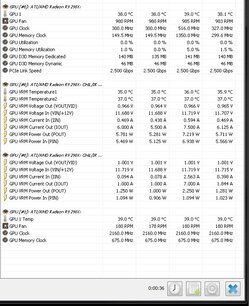

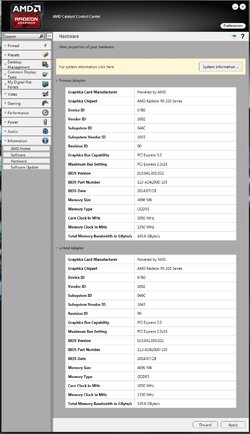
 (always wanted to use that icon) and shut Tweak down, it actually worked (maybe, might of just been a glitch). I uninstall GPUTweak just to be safe. So I now see this on GPU-Z
(always wanted to use that icon) and shut Tweak down, it actually worked (maybe, might of just been a glitch). I uninstall GPUTweak just to be safe. So I now see this on GPU-Z