-
Welcome to Overclockers Forums! Join us to reply in threads, receive reduced ads, and to customize your site experience!
You are using an out of date browser. It may not display this or other websites correctly.
You should upgrade or use an alternative browser.
You should upgrade or use an alternative browser.
SOLVED Is it ruined?!?
- Thread starter t1nm4n
- Start date
- Thread Starter
- #22
Interesting, works for me, I just clicked on it and it opened up the "what do you want to do with this file sucka?" box. It's not a big deal either way, I set the programs that it showed weren't running and were disabled to automatic. How do you find the graphics cards run with CCC not installed? I guess it would be one less potential conflict if you adjust all screen res through windows and whatnot, I don't really use CC for anything cept to set static fan %. Might try that later.
I do appreciate the offer to peruse the perfmon file. I don't know how else to put it up so you can grab it.
I do appreciate the offer to peruse the perfmon file. I don't know how else to put it up so you can grab it.
Still getting this:
No problem without CCC here, though i might need it if I reverted to my triple monitor setup. If i need to alter the GPU fan settings, I set it and forget it with Sapphire Trixx, no need to set it to run at boot, no extra Service loaded.
It's as if it wasn't uploaded, the link is valid only for your machine, where the file resides...vBulletin Message
Invalid Attachment specified. If you followed a valid link, please notify the administrator
No problem without CCC here, though i might need it if I reverted to my triple monitor setup. If i need to alter the GPU fan settings, I set it and forget it with Sapphire Trixx, no need to set it to run at boot, no extra Service loaded.
- Joined
- Dec 27, 2008
So after doing some digging in the wonderful world of information (google) I tried some different things. I couldn't find anything with my circumstances so I was left to my own devices, no hammers were used (would of made for some nice pics though).
I thought what would happen if I put the card that was acting up in the bottom slot, lets try it. Done, it boots, Windows comes up and it freezes no BSOD though, hard reboot and... Display drivers are corrupt. I forgot to check hardware so no screen here, I uninstall and reboot. Loads just fine into the stock Win7 resolution, take a screen of a couple of things.
So I install CCC again and go to check how it reports to the hardware and this is what I see.
View attachment 164956
Something isn't getting read right here. Top card then bottom card.
View attachment 164957View attachment 164958
View attachment 164959View attachment 164960
There is some funny business going on here.
But at least its not giving me BSODs, so it's looking up. I went and searched the net for how-to's on updating the bios, cause I has this feeling that might be part of the problem, lots of articles, but none of them seemed to work, the UEFI Bios is a pain. I get this idea, I used GPUTweak to update them once before I will give that a shot, but I forgot about something, first lets make sure both cards are on the same performance Bios setting on the card.
Holy (insert your favorite word here).. there is something definatly wrong here, this thing got some speed and AMD is just toyin with us.
View attachment 164961
You LN2 guys watch out, I got the highest Clock yet on.. You guessed it faulty bios, lol.
So Lo and behold the bios jumpers were in different positions (doubt this did anything honestly) so I make sure they are in the same position and boot the computer. Now I'm getting bored, nothing is happening and it's time for dinner, wait wait wait, can't leave yet, I might have solved this thing, GPUTweak ftw (not really). I get it loaded and changed some settings, sure enough it says there is a bios update for a card, which I'm not sure, it does see both cards, but lets update anyways. (insert Jeopardy music here) 10 minutes later I have updated bios, and check this out.
View attachment 164962
Not solved yet, I run a few short tests to see if it's stable like this and reboot. Wouldn't you know GPUTweak trips on something, probably too many 0's and I get system lockdown, hard reboot and when it reloads I act quickly with my l33t hacking ninja skills(always wanted to use that icon) and shut Tweak down, it actually worked (maybe, might of just been a glitch). I uninstall GPUTweak just to be safe. So I now see this on GPU-Z
View attachment 164963
But there is still an issue here. I ran some simulated benches and my scores were barely better than a single card and after reinstalling GPUTweak I have no Voltage control and it showing me this.
View attachment 164955
Yeah yeah it could of been smaller, but I had to get that awesome background Rezasam1 ahs been working so hard to make for us. If that voltage were true I'd have one heck of a nice arc welder in my PC I'm thinking. But I got good voltages from other programs sayin GPUTweak is wrong.
Any ideas of what to do next?
- - - Updated - - -
Different memory sizes are being reported in the scrennies for both post #2 and #9 for the top card than for the bottom card. Did you notice that?
- Thread Starter
- #26
I had noticed that where it said there was like 4k petrabites versus the no memory at all, I figured it was due to some sort of error in the bios, kinda of why I thought I had scrambled the Bios somehow. It all seems to be reading correctly now, or at least I think it does. They both look like this now.

The only difference now is when I look at sensors only one f them shows any memory useage, they are in Crossfire atm, I did a test running them seperatly and I saw memory useage for each card, the ones the monitors were plugged into had more being used of course. I am going to try some different Bios though.
Something I couldn't find, probably read over it, do I need to flash with a specific switch set on the card? does the card actually have two different bios on them, like I could have one for performance and then one for folding, maybe?
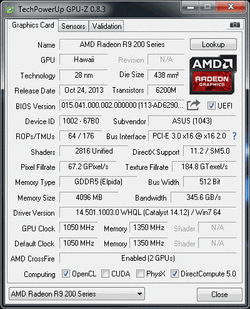
The only difference now is when I look at sensors only one f them shows any memory useage, they are in Crossfire atm, I did a test running them seperatly and I saw memory useage for each card, the ones the monitors were plugged into had more being used of course. I am going to try some different Bios though.
Something I couldn't find, probably read over it, do I need to flash with a specific switch set on the card? does the card actually have two different bios on them, like I could have one for performance and then one for folding, maybe?
- Thread Starter
- #27
So after long amounts of research, some help from RGone and just pure dumb luck I figured out what happened. I run the ASUS 4K monitor as a primary and a 1080p monitor for oddball stuff, well the only thing that makes sense is that the XDMA protocol that is found somewhere on the GPU chip itself has a function in it that tells the GPU to hold power back if you are running in a resolution other than the native 4k. I was tired of playing with font settings between the 180p and 4k so I just stuck the 4k at 1440p and called it a day after the Bios was corrupted on the one gpu I never put it back in 4k, after some testing I noticed that having two instances of GPUz opened and on sensors and could see avg gpu usage over time I noticed when running in 1440p with heaven looping it was only using 48% of each gpu. I thought about putting some hurt on the gpus and put the monitor on 4k and did the same test, heaven at 4k looped and it was using 84+% of the GPU. I started redoing some benchmarks and you can see the difference here.
Sky Diver scores non-native monitor resolution
Single card
24659
24688
CFX
26816
26870
using 4k native resolution CFX didn't do single card tests here. (I swear nothing else has changed, no drivers or bios changes on these cards.)
29538
29365
Here was the last good score I had when using the 4350, fps aren't as far off, but the physics score and combined hurt this.
20538
When you look at the results from the 4350 and 8320 both clocked about the same (one is missing some cores of course) there isn't a big difference in fps, but it could be said that the 8320 is letting the gpus run a lil more freely now.
Now if I can just figure out how to put this topic to sleep and call it SOLVED!! Time to get working on putting all this underwater now.
Sky Diver scores non-native monitor resolution
Single card
24659
24688
CFX
26816
26870
using 4k native resolution CFX didn't do single card tests here. (I swear nothing else has changed, no drivers or bios changes on these cards.)
29538
29365
Here was the last good score I had when using the 4350, fps aren't as far off, but the physics score and combined hurt this.
20538
When you look at the results from the 4350 and 8320 both clocked about the same (one is missing some cores of course) there isn't a big difference in fps, but it could be said that the 8320 is letting the gpus run a lil more freely now.
Now if I can just figure out how to put this topic to sleep and call it SOLVED!! Time to get working on putting all this underwater now.
- Joined
- May 30, 2004
I suspected RAM with the "MEMORY_MANAGEMENT" BSOD. I would have reseated all RAM sticks.
- Thread Starter
- #29
I suspected RAM with the "MEMORY_MANAGEMENT" BSOD. I would have reseated all RAM sticks.
I think the BSODs were actually partly due to a HDD sata cable I slightly knocked loose, it was connected well enough that the OS could see the drive just nothing on it. But a few BSODs and GPUTweak trying to load tweaked my GPU Bios so went through the flashing routine and got all that situated. I thought there was something still wrong with one of the GPUs cause when in CFX the second card always showed (AutoDetect) memory, which I guess is standard since it's not using the 2nd cards VRAM. After all the playing around and two fresh installs of the OS and drivers the problem persisted, I never thought in a million years that a 4K monitor running at 1440p (through DP1.2) would set the GPU to slow the cards down, but now I know.
Will have to test on a different monitor but testing 3 different cards in different configurations and finally settling back with the two original suspect cards it all seems to work out when running the monitor in it's native 4K res. Might have to shoot AMD an email and ask if this is something they new about or if they will even acknowledge this, lol.
I do thank those that tried to help, as always it's a great place to ask questions and get answers.
Similar threads
- Replies
- 9
- Views
- 427

