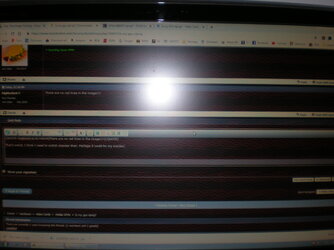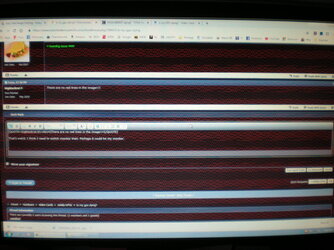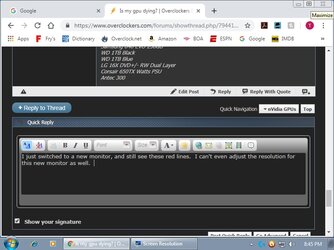Is this image attached a result of my gpu dying? (See attached image). I have had this GPU since summer of 2008 when I bought it. Perhaps its time to upgrade? I hardly play games with this build, so I am contemplating on getting a cheap GPU for now. Currently looking on getting a cheap GeForce 210, just to hold me over until I decide whether I want to play newer games in the future. Thoughts or replies anyone??

In the image you will noticed those red wavy lines. There a bunch of them as I am typing now.
Any help would be greatly appreciated.
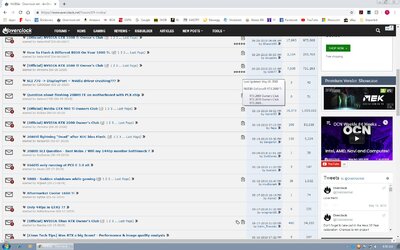
In the image you will noticed those red wavy lines. There a bunch of them as I am typing now.
Any help would be greatly appreciated.