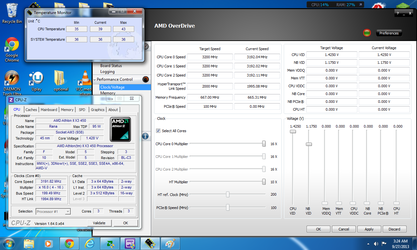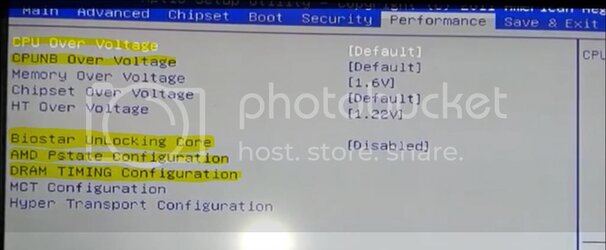- Joined
- Sep 25, 2013
Alright well I don't have a high end system by all means but it's not crap either, I have been playing GW2 for a few days now and get LOW FPS like 11 last time I saw. I went to the forum, Gave my specs and was told the game was VERY CPU dependent. And that I have a lower end one at that.
SO with that being said, I want to see if its possible to give my CPU a little boost and hopefully see a change in the lag issue i have.
Specs:
AMD Athlon 2 x3 450 Rana @3.2Ghz
Biostar A880GZ micro MoBo
Sapphire Radeon 7770 GHz edition
8GB 1333 DDR3 Ram
Corsair CX600M PS
Stock CPU heatsink, 4 fans inside case not including CPU fan.
Is it possible to overclock my CPU with the hardware I have? I know this processor has been able to unlock a core, My mobo has an option to unlock it in the Bios. I tried awhile back almost positive the computer didn't turn on and i had to reset CMOS or something like that.
But can I sayy up the Ghz to 3.6Ghz? Temps now are CPU: 40c SYSTEM 35c and I have my fans at a lower than default speed to make the system more quit. How would I go about overclocking? What programs? I looked into AMD overdrive but everything is just about maxed out already at 3.2.
SO with that being said, I want to see if its possible to give my CPU a little boost and hopefully see a change in the lag issue i have.
Specs:
AMD Athlon 2 x3 450 Rana @3.2Ghz
Biostar A880GZ micro MoBo
Sapphire Radeon 7770 GHz edition
8GB 1333 DDR3 Ram
Corsair CX600M PS
Stock CPU heatsink, 4 fans inside case not including CPU fan.
Is it possible to overclock my CPU with the hardware I have? I know this processor has been able to unlock a core, My mobo has an option to unlock it in the Bios. I tried awhile back almost positive the computer didn't turn on and i had to reset CMOS or something like that.
But can I sayy up the Ghz to 3.6Ghz? Temps now are CPU: 40c SYSTEM 35c and I have my fans at a lower than default speed to make the system more quit. How would I go about overclocking? What programs? I looked into AMD overdrive but everything is just about maxed out already at 3.2.