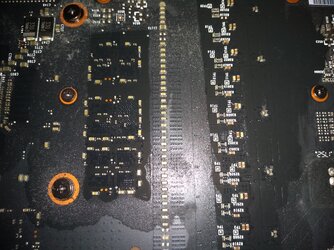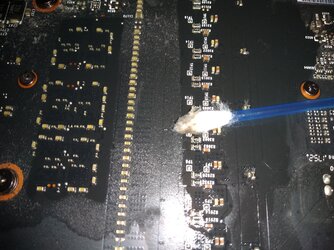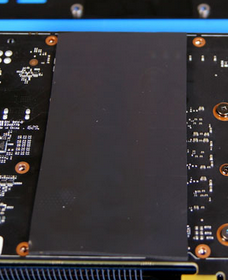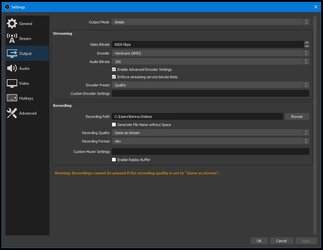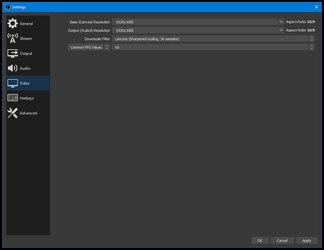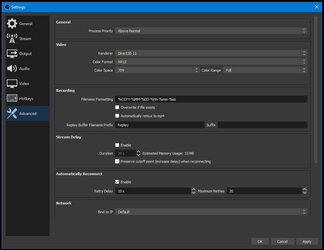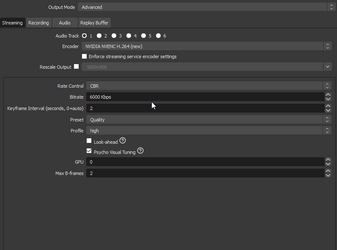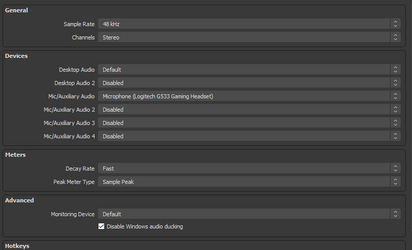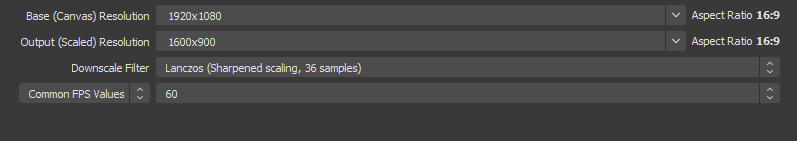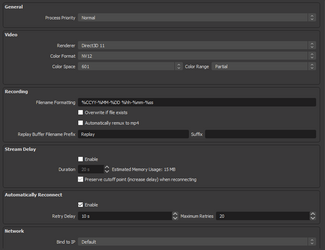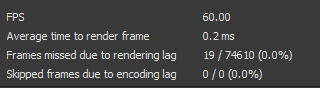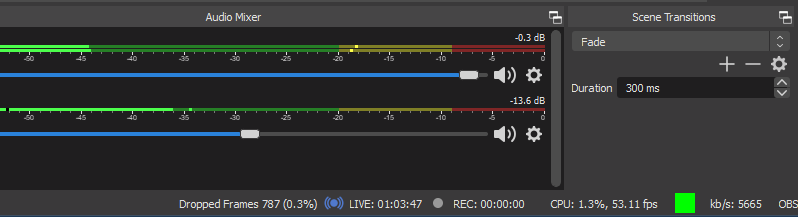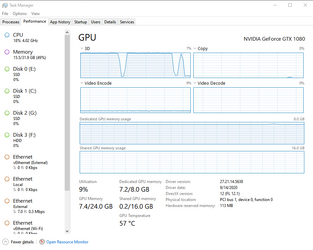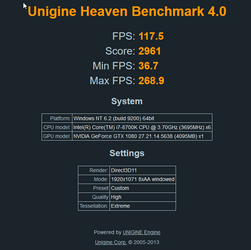Hello everyone, I have a fairly good setup i8700K 32gb ram and a GTX1080 FTW DT.
I was running Heaven with it and I notice in certain location it would sort of feel like it jumps a few frames in the scene, I am trying to record it with my phone to show what exactly I mean but in short as you watch it feels like it hangs for a very quick moment and jumps a little ahead, it does not happen often.
And I noticed that while I am streaming say DayZ with OBS while OBS does not show any changes to fps (keep it at 60) and no dropped frames the game just doesn't feels smoothly it looks like I am going slow motion or something but there are times I do not feel any of this.
Could these 2 be connected? could the later be related to my settings or even in game lag?
As seen on last image I've OC'ed it but that was recently the issue mentioned was from before that, OC'ing it changed nothing. Its going all the way to 2050 stable.
Any help deeply appreciate, anything I can check or do please do let me know.






I was running Heaven with it and I notice in certain location it would sort of feel like it jumps a few frames in the scene, I am trying to record it with my phone to show what exactly I mean but in short as you watch it feels like it hangs for a very quick moment and jumps a little ahead, it does not happen often.
And I noticed that while I am streaming say DayZ with OBS while OBS does not show any changes to fps (keep it at 60) and no dropped frames the game just doesn't feels smoothly it looks like I am going slow motion or something but there are times I do not feel any of this.
Could these 2 be connected? could the later be related to my settings or even in game lag?
As seen on last image I've OC'ed it but that was recently the issue mentioned was from before that, OC'ing it changed nothing. Its going all the way to 2050 stable.
Any help deeply appreciate, anything I can check or do please do let me know.
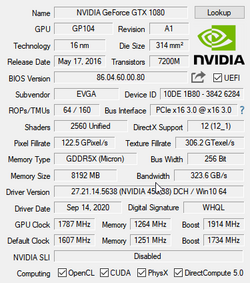
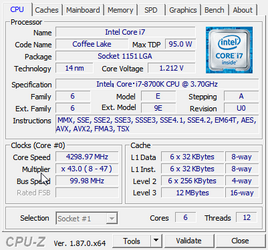
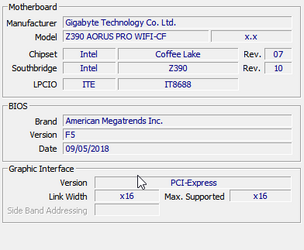
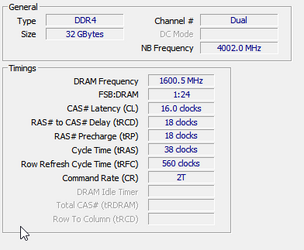
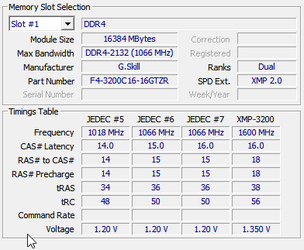
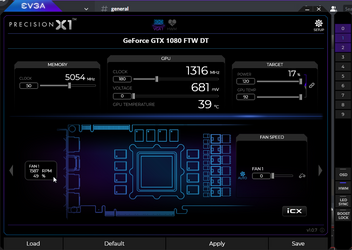
Last edited: