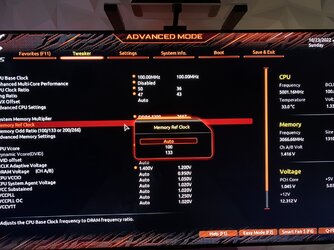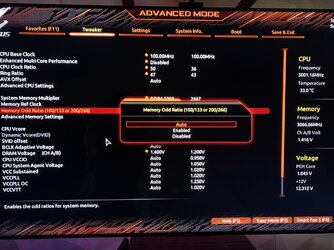- Joined
- Jul 12, 2007
I know higher speed number is always better but I want to know how much of a noticeable difference is there between 2666mhz ram and 3600mhz ram on an i9 9900k and Gigabyte Z390 Aorus Ultra. I will be gaming and general productivity. FYI, the difference in price between the two "identical" sets I'm looking at getting is $150. One set is 18-18-18-43 1.20V while the other set is 18-22-22-42 1.35V. How much of a difference in performance speed would I be missing out in games and general productivity if I went with the cheaper set? Thank you for your help!
Last edited: