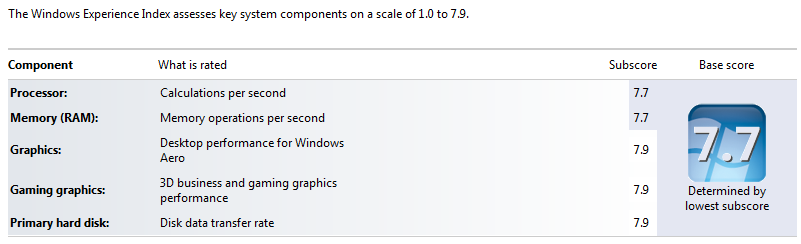I currently have a i7 -2700 CPU in a PH867-M-Pro board. It was originally an i5 machine and I recently swapped out the i7 and added a SSD drive.
The person I got the i7 from told me it easily runs at 5GHz.
Its a decent machine, already has upgraded video and power supply.
I realize the PH867 that I have now is the wrong board to take advantage of the overclock.
So I have the opportunity to buy a Asus P8P67 PRO (Rev 3.0) board for $60.00 shipped. Is this the right board to do this?
Here are my current specs.
Intel Core i72700K 3.50GHz @ 3.5 GHz
MMX SSE SSE2 SSE3
12GB System RAM
NVIDIA GeForce GTX 570
The person I got the i7 from told me it easily runs at 5GHz.
Its a decent machine, already has upgraded video and power supply.
I realize the PH867 that I have now is the wrong board to take advantage of the overclock.
So I have the opportunity to buy a Asus P8P67 PRO (Rev 3.0) board for $60.00 shipped. Is this the right board to do this?
Here are my current specs.
Intel Core i72700K 3.50GHz @ 3.5 GHz
MMX SSE SSE2 SSE3
12GB System RAM
NVIDIA GeForce GTX 570