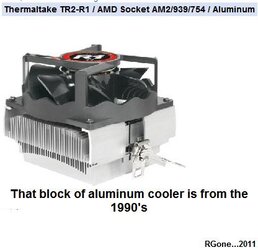Would be an alright system to cut your teeth on, however its not a good impression of usual AMD overclocking. If you built a system, or you were buying used parts, we'd recommend a different CPU so that you'd have a better OCing experience.
The problem is I don't believe the Phenom 9650 is a Black Edition chip. With Phenom's, the black edition branding indicates it has an unlocked multiplier. For anyone who doesn't know anything about OC'ing, that means you can change the CPU clock speed without impacting any other component in the system. Why does that matter? It can be really easy to increase the CPU multiplier by half a step, a step, or two steps. If it doesn't work, you know you need to check load temps and decide if you are ok with increasing CPU voltage to try again to see if it works - if the answer is no, you have hit a wall and you reduce the multiplier a step and see if you are stable then. So that is the easiest way to get your first overclock, by changing the multiplier. That is one reason why people say BE chips are better for overclocking. They give you more options for changing CPU frequency, and can be that easy if you want to keep things simple.
However for CPUs that don't have unlocked multipliers, we have to change the reference frequency. Multiple components of the system get their clock speed from the reference frequency, which means changing it may affect the stability of various components - CPU, cpu-nb, memory, etc. This makes the system more sensitive to overclocking, and if the system gives you an error or crashes, you need to do some things to figure out what is causing the problem. Without confusing anyone with too many details right now, you can understand how that makes things more complicated. You aren't more likely to damage anything really, but it can get trickier figuring out what settings are stable or not. Not a huge problem, but its extra work that some people may not be into - depends how badly you want to overclock the system and what your goals are.
If you are just out to overclock for the first time, or see what extra you can get out of it - I think its fine for that purpose, and is as good as anything to learn with. If later on you have a chip with an unlocked multiplier, you already know how to overclock at that point, and then you also have the added flexibility of knowing that you can also change the CPU multiplier to get extra clocks.
Other than that, a few other tidbits:
- You don't have to worry about killing things when you overclock, unless you do something crazy with increasing voltage. You can start by only increasing frequency, and that won't damage anything. If you increase frequency too far, you'll know because the system will fail to start or crash. Then you need to reset BIOS, which will put all settings back to default, and try again with lower settings than you tried last time. Taking notes on what you tried that worked and didn't work will help you find your limits.
- When overclocking, there are 2 main tests. The first is does it load windows? If it does, you might have a good overclock. If it doesn't, you need to go back to BIOS and reduce your clock settings or bump your voltage up. The second test is does it give errors or crash? You find this out by loading a temp monitor, then running a stress program to see if the system is stable under load. Some people use prime95 to test stability - it will put load on the processor, and you will get an error quickly if you are have bad settings. If your settings are pretty good, you won't receive any error, or you won't receive one until hours into the test. If it takes a long time to get an error, your settings are pretty good, and you might just need to improve airflow or cooling to keep it completely stable. Or you might need to back off a bit.
- Fun overclocking in my experience is a little bit of knowledge, and a lot of trial and error. When I hit a problem, I ask here for advice. Otherwise, I try things out and try to understand what works and what doesn't - thats the fun part for me. If you get frustrated, we have guides and lots of advice - I turn to them when I hit problems, or I do searches to find what settings worked for other people with a similar processor or motherboard.
As for Linux, for CPU temp monitoring you need the lm_sensors package. You can use lm_sensors from the CLI/terminal/command line window. That will display temps in plain text. If you want a "regular application" that displays temps in a GUI, ksensors would do the trick - if you want something fancier, you can search for alternatives to ksensors. I haven't used SUSE on a daily basis, so I don't have other apps to recommend. As with everything in Linux however, there are plenty of options, you may just need to search a little or ask for recommendations from others with more experience.
A good place for any linux questions is our Alternative OS forum, the guys in there have taught me everything I know that I didn't learn on my own. In everything but the most ridiculous questions, they have been able to point me in the right direction:
http://www.overclockers.com/forums/forumdisplay.php?f=25
We have a pretty good thread about getting WINE setup correctly. If not setup well, WINE can run into unnecessary headaches and/or bad performance. If setup well, and the game is listed as being pretty compatible in the
WINE appdb, your experience should be pretty good. Here is our guide:
http://www.overclockers.com/forums/showthread.php?t=605456
If you have other questions, or want more specifics, fire away. Or start a new thread that is more specific with your CPU model in the title, if you want more details about actually overclocking your chip, a new thread is probably a good bet so that people know the exact topic and come to help with that.