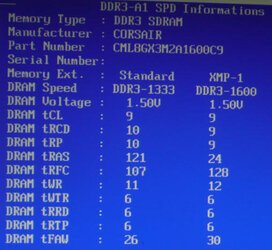I found CRiMZ's post on his configuration which is very similar to mine and followed the suggestion to read Dolk's Guide. It was very helpful and got me started changing the bios settings in my Biostar TA890GXB and 1055T.
The CPU/HT Reference Clock (MHz) default is 200.
The Core FID options range from x8.0 (1600MHz) to x14.0 (2800) MHz. The Core DID Divided by options are 1,2,4,8, and 16.
The NB FID options range from 800 MHz to 2000 MHz. ( I assumed this meant there were corresponding multipliers ranging from 4 to 10 based on what I read in Dolk's Guide.) The NB DID Options are Divided by 1 and 2.
The Hyper Transfer Link Configuration Options range from 200 MHz to 2.0 GHz and Auto (the default.)
So I used the following settings:
CPU/HT Ref Clock (MHz): increase from 200 to 222
Core FID: x14 2800MHz (the default)
This should result in a core speed of 222 * 14 = 3108 MHz
Core FID: Divided by 1 (the default)
NB FID: Changed from 2000 MHz (the default) to 1800 MHz thinking that
1800 corresponds to a multiplier of 9; 9 * 222 MHz = ~2000 and that keeping this speed around 2000 was desireable.
NB DID: left at Divided by 1, the default
HT Link Configuration: I tried Auto and also 1.8 GHz thinking that
1.8GHz implied a multiplier of 9 so 9 * 222 = 2.0 GHz and it's good to keep this number around 2.0 GHz.
Memory: I have DDR3-1600 memory and normally run the memory at that speed. You can set it in the bios using the Memclock Value option and it works - system runs fine and bio adjusts memory clock accordingly. So memory clock defaults to 800 MHz. I understand that by setting the CPU clock to 222 I'm increasing the memory clock to 888 (222*4.)
I _think_ the system automatically changed the memory voltage to 1.60. I later tried 1.65.
The bios has a built-in memtest that you can enable which I did. I saved my settings and restarted the system, automatically entering memtest. I let it run for about 30% of the passes and thought I'd go ahead and try the real thing.
BSOD.
I tried some alternatives that I mentioned above: increasing memory voltage and moving the HT link configuration from auto to 1.8 but still BSOD.
Can anyone suggest what I might try next?
Thanks!
The CPU/HT Reference Clock (MHz) default is 200.
The Core FID options range from x8.0 (1600MHz) to x14.0 (2800) MHz. The Core DID Divided by options are 1,2,4,8, and 16.
The NB FID options range from 800 MHz to 2000 MHz. ( I assumed this meant there were corresponding multipliers ranging from 4 to 10 based on what I read in Dolk's Guide.) The NB DID Options are Divided by 1 and 2.
The Hyper Transfer Link Configuration Options range from 200 MHz to 2.0 GHz and Auto (the default.)
So I used the following settings:
CPU/HT Ref Clock (MHz): increase from 200 to 222
Core FID: x14 2800MHz (the default)
This should result in a core speed of 222 * 14 = 3108 MHz
Core FID: Divided by 1 (the default)
NB FID: Changed from 2000 MHz (the default) to 1800 MHz thinking that
1800 corresponds to a multiplier of 9; 9 * 222 MHz = ~2000 and that keeping this speed around 2000 was desireable.
NB DID: left at Divided by 1, the default
HT Link Configuration: I tried Auto and also 1.8 GHz thinking that
1.8GHz implied a multiplier of 9 so 9 * 222 = 2.0 GHz and it's good to keep this number around 2.0 GHz.
Memory: I have DDR3-1600 memory and normally run the memory at that speed. You can set it in the bios using the Memclock Value option and it works - system runs fine and bio adjusts memory clock accordingly. So memory clock defaults to 800 MHz. I understand that by setting the CPU clock to 222 I'm increasing the memory clock to 888 (222*4.)
I _think_ the system automatically changed the memory voltage to 1.60. I later tried 1.65.
The bios has a built-in memtest that you can enable which I did. I saved my settings and restarted the system, automatically entering memtest. I let it run for about 30% of the passes and thought I'd go ahead and try the real thing.
BSOD.
I tried some alternatives that I mentioned above: increasing memory voltage and moving the HT link configuration from auto to 1.8 but still BSOD.
Can anyone suggest what I might try next?
Thanks!