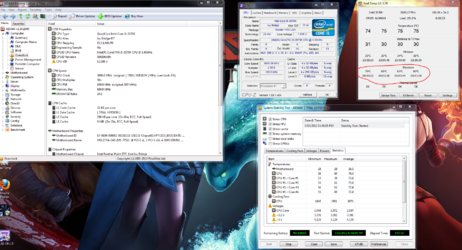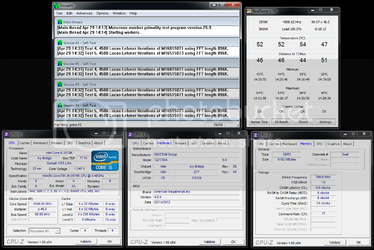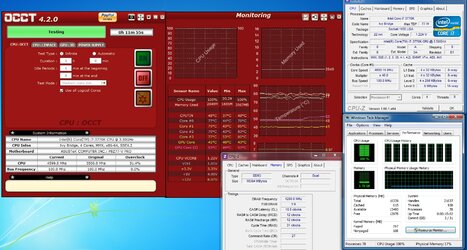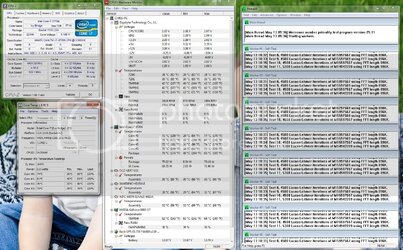Yeah, so 200Mhz overclock.3570K not 3770K i use.
-
Welcome to Overclockers Forums! Join us to reply in threads, receive reduced ads, and to customize your site experience!
You are using an out of date browser. It may not display this or other websites correctly.
You should upgrade or use an alternative browser.
You should upgrade or use an alternative browser.
Ivy Bridge (3770K & 3570K) Results and Discussion thread
- Thread starter Brolloks
- Start date
- Joined
- Jun 9, 2010
Yeah, so 200Mhz overclock.
with less heat, so even if it can't muster a 200MHz OC on stock you can up the voltage a bump and still have less heat than a 3770K.
Well first time builder here, and after stress testing a 3570k at stock settings, I'm a bit concerned about the temps at full load, I'm starting to suspect i may have to re-seat the cpu cooler and re-apply the thermal paste.. or invest in a better cpu cooler, the cooler I currently use is a COOLER MASTER Hyper N 520 with Artic Silver 5
Attachments
Last edited:
- Joined
- May 29, 2005
Well first time builder here, and after stress testing a 3570k at stock settings, I'm a bit concerned about the temps at full load, I'm starting to suspect i may have to re-seat the cpu cooler and re-apply the thermal paste.. or invest in a better cpu cooler, the cooler I currently use is a COOLER MASTER Hyper N 520 with Artic Silver 5

Your image is broken
- Joined
- Oct 14, 2007
Tried to fix it, but it didn't work. The link appears to go to an attachment that isn't there. 

- Joined
- Apr 11, 2010
- Location
- London, UK
My first impression is that IB overclock and temps seem okay for daily type useage. Booted into windows at 45x and then decided to test 46x which was a common 24/7 "crunching" overclock for me with SB cpus. Vcore set to 1.35v in BIOS with vdroop enabled (my combo droops to ~1.25v load) also running on die graphics with a voltage bump at 1.3v... all other voltages at default and dram at 1.5v. Cooling is under water via XSPC RX240 on an open air bench. Ambient temp is ~21.5C. Batch#3208C060

those are amazing temps for IB
- Joined
- Jun 7, 2011
Got the 3570K today and the system too. Not sure why the 3770K is out of stock everywhere. I think the 3570K is the better deal for most gamers when it truly can OC so easely and save up over 100$ which can be invested into a even better GPU = more value. Although i still miss the OS and the G.Skill RAM, so i will have to wait.with less heat, so even if it can't muster a 200MHz OC on stock you can up the voltage a bump and still have less heat than a 3770K.
Last edited:
Yeah, forgive the image mishaps, don't really post in forums much,, but yeah, It's a bit concerning that i hit temps at around 81-83 Celsius at full load with no overclocking, so I'm almost sure I will need to re-seat my cpu cooler,, any advice would be appreciated.
- Joined
- Jun 7, 2011
Im kind of interested how it will run in my system, some people did hit "just below" 105 C already at 5 Ghz clock. So i would lie when i tell that i do not worry. Of course, its a insane clock and lot of volt needed but the truth is, that it is hard to stay below TjMax under certain conditions, which is surely higher than usual.
Besides, the picture from PolRoger is probably fake. The difference between Idle and Load is 10 Cdifference at that picture which is kinda unrealistic. I know how much of difference those different conditions can create, even on water cooling it should be much higher. Even the specified 1.3 V is fake because in fact the picture is showing us 1.25V, so i dunno but its not very trusted. Actually 44 C is a lot for water at Idle, but 54 C just to low in order to tackle a fully pushed and OC IB CPU. Kinda looks like air cooling and a very low load. I mean its not the first test i did using such tools, and i had completly different numbers (on air), the temp difference can be as high as 35°. Whats very important is to make a sensor movement test, it should react very clear to the different conditions. When it does make as good as no movement, something seems to be foul.
Besides, the picture from PolRoger is probably fake. The difference between Idle and Load is 10 Cdifference at that picture which is kinda unrealistic. I know how much of difference those different conditions can create, even on water cooling it should be much higher. Even the specified 1.3 V is fake because in fact the picture is showing us 1.25V, so i dunno but its not very trusted. Actually 44 C is a lot for water at Idle, but 54 C just to low in order to tackle a fully pushed and OC IB CPU. Kinda looks like air cooling and a very low load. I mean its not the first test i did using such tools, and i had completly different numbers (on air), the temp difference can be as high as 35°. Whats very important is to make a sensor movement test, it should react very clear to the different conditions. When it does make as good as no movement, something seems to be foul.
Last edited:
- Joined
- Jul 31, 2005
those are amazing temps for IB
I believe at the time that I ran that run... the temps in RealTemp had the Sandy Bridge tjmax setting of 98C. instead of Ivy Bridge setting of 105C... so the temps are actually reading somewhat low.
If you do a clean install of RealTemp on a new IB cpu... RealTemp will set the correct TJmax. If you swap out from an already previously installed SB you will have to go into RealTemp settings and change TJmax manually.
- Joined
- Jul 31, 2005
Besides, the picture from PolRoger is probably fake. The difference between Idle and Load is 10 Cdifference at that picture which is kinda unrealistic. I know how much of difference those different conditions can create, even on water cooling it should be much higher. Even the specified 1.3 V is fake because in fact the picture is showing us 1.25V, so i dunno but its not very trusted. Actually 44 C is a lot for water at Idle, but 54 C just to low in order to tackle a fully pushed and OC IB CPU. Kinda looks like air cooling and a very low load. I mean its not the first test i did using such tools, and i had completly different numbers (on air), the temp difference can be as high as 35°. Whats very important is to make a sensor movement test, it should react very clear to the different conditions. When it does make as good as no movement, something seems to be foul.
None of my posts or pictures are fake!
I have no interest in disseminating any kind of bogus information on this or any other forum.
- Joined
- May 2, 2012
Is +0.2v really worth hitting 4.5 GHz? I undervolted to 1.05v for my 4 GHz overclock (i5-3570K), and adding 0.2v for just half a gigahert sounds crazy. I'm perfectly content using far less voltage than my motherboard (DZ77GA-70K) was automatically juicing my processor with for the modest increase in clock-speed I've gained. I did the same thing with my i5-750, and overclocked it from 2.66 GHz to 3.5 GHz; it was the sweet spot just before the processor would draw over its spec TDP of 95w, and I also undervolted that chip from 1.3v to 1.2v...
Anyway, does anyone know if disabling the IGPU benefits overclocking? Google doesn't seem to have much to say about it.
Anyway, does anyone know if disabling the IGPU benefits overclocking? Google doesn't seem to have much to say about it.
Last edited:
- Joined
- Jan 24, 2006
- Location
- Abroad...
Well, I am happy so far. I seem to have a great overclocking 3770K, considering I have HT running as well as 16GB (4x4GB) of ram @ 2400MHz.
So far:
4.6GHz
1.19 vCore (BIOS)
77c Temps @ load average
Pretty good considering I am using an H100 in an enclosed case pulling air from within the case.
I did try 4.7GHz but it took a bump to 1.25vCore which rocketed temps up about 10c!!
The only voltages I have touched are DDR3 and vCore. Got some more fine tuning to go.
(No idea why the forum is squishing my picture)
So far:
4.6GHz
1.19 vCore (BIOS)
77c Temps @ load average
Pretty good considering I am using an H100 in an enclosed case pulling air from within the case.
I did try 4.7GHz but it took a bump to 1.25vCore which rocketed temps up about 10c!!
The only voltages I have touched are DDR3 and vCore. Got some more fine tuning to go.
(No idea why the forum is squishing my picture)
Attachments
Last edited:
Just finished my build. Couldn't be happier and had a lot of fun building as I haven't had the chance for a couple of years. Running nice and cool at stock speeds. 22C at idle and 44C Max. I haven't run prime95 yet to see how hot it will get. I don't think my TIM application was that great but I'll wait until I run prime95 to find out. Love the mobo and case. Really nice to work with.
- Joined
- Jan 9, 2005
- Location
- Livonia, MI
I've started playing around with my 3770K. I'm not sure how to interpret my results so far. I've reduced dynamic voltage by 0.015V (my understanding is that this constantly subtracts 15 mV from Vcore), and it seems to be stable at 44x. Temps are still very high though--one core is maxing out at 85C in P95 while the others are around 80C. I'm confused by the Hardware Monitor and CPU-Z readings for Vcore though. HM shows 1.07V, while CPU-Z shows 1.188V. Can someone explain this? Based on what I'm seeing, it seems my chip can overclock pretty well at low voltages, but temps are very high. Am I missing something?

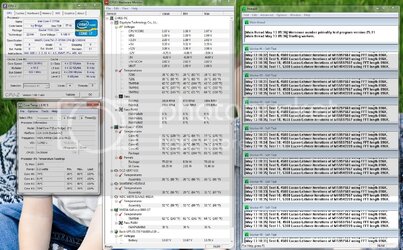
- Joined
- Dec 10, 2011
- Location
- Cádiz (Spain)
I've started playing around with my 3770K. I'm not sure how to interpret my results so far. I've reduced dynamic voltage by 0.015V (my understanding is that this constantly subtracts 15 mV from Vcore), and it seems to be stable at 44x. Temps are still very high though--one core is maxing out at 85C in P95 while the others are around 80C. I'm confused by the Hardware Monitor and CPU-Z readings for Vcore though. HM shows 1.07V, while CPU-Z shows 1.188V. Can someone explain this? Based on what I'm seeing, it seems my chip can overclock pretty well at low voltages, but temps are very high. Am I missing something?

IVB is hot by definition.
- Joined
- Jan 9, 2005
- Location
- Livonia, MI
I realize this, but relative to other results in this thread my temperatures seem high considering I am undervolting. I asked questions about the Vcore readings because I'm wondering if the dynamic voltage setting in the BIOS is actually doing anything. My temps don't seem to change much going from +0.001V to -0.0015V.IVB is hot by definition.
Similar threads
- Replies
- 22
- Views
- 648
- Replies
- 4
- Views
- 2K