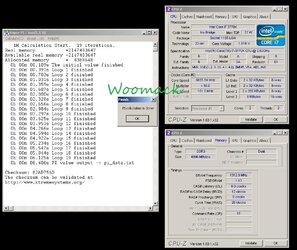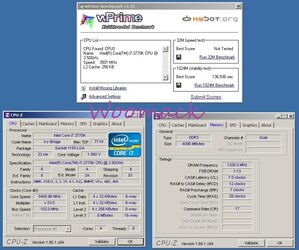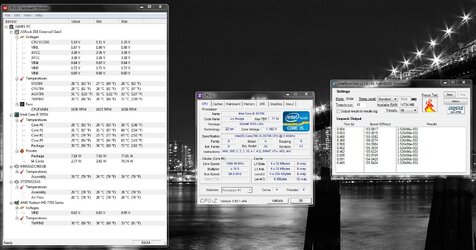- Joined
- Jan 19, 2006
- Location
- Florida
I'm not sure if I missed something but my 3770K is acting kinda weird. No matter if I have 1, 2 or 4 cores + ht enabled, I can make about the same max clocks. What more max voltage that is benchable is about 1.55V. I mean like Spi1m is passing at about 5.5GHz 1.55V and wprime1024 on 4 cores+ht 5.45GHz 1.55V. When I set lower clock like 5.3-5.4GHz but higher voltage like 1.65V then I get random 124 error.
I'm not exactly sure what temp is on cpu as I have no detailed info under -20C. Idle supposed to be something about -30C , load about -17-20C. Already checked PLL from 1.55-2.05V and most other settings. Mobo M5G checked 3 bioses including latest beta. LN2 mode enabled or disabled, no difference.
Any ideas what can it be ?
Strange but I had something happen like that, what have you run this chip at already? or is this first run? could be toast or Mobo issue try another chip in the mobo need more info was chip run heavy already? I had a 3930K even though not IB ran it heavy everything good then next run a day later was like what your getting all of a sudden anything over 5.2 was NFG no matter what I did. Dropped it in another Mobo and same TOAST.