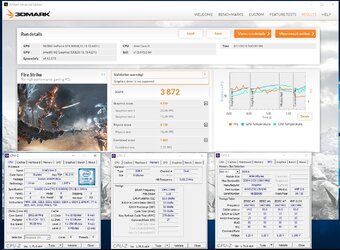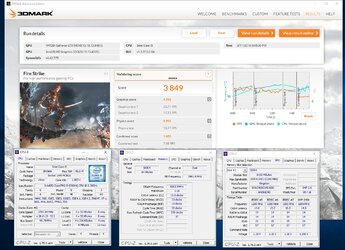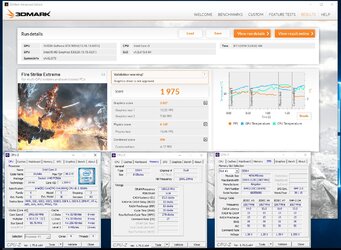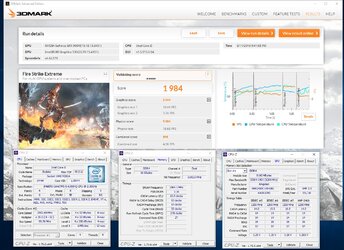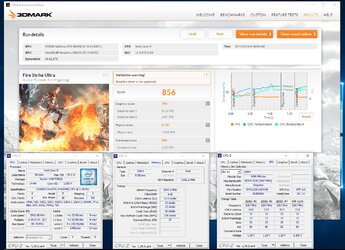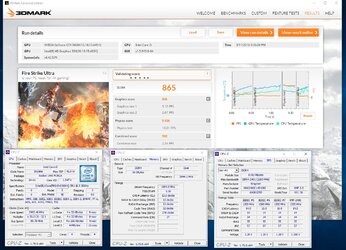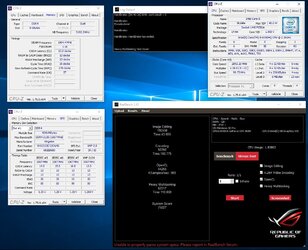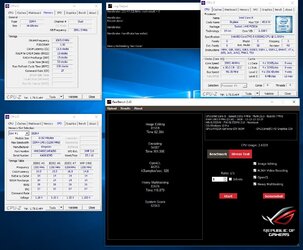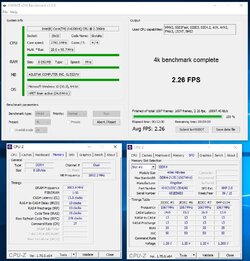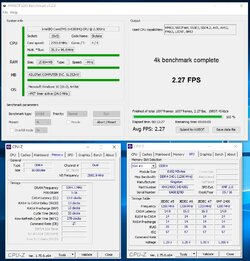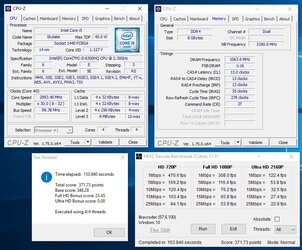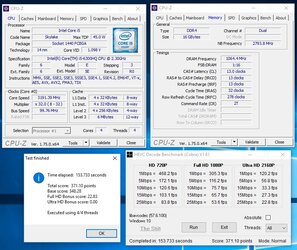I'm usually making threads/reviews about single memory kits where I'm presenting how memory is overclocking and performing. In this case it's hard to talk about overclocking as I wish to present laptop DDR4 memory which is nearly impossible to overclock because of platform, not because of memory itself.
I just received 2x8GB DDR4-2400 HyperX Impact memory kit which I wish to compare to the one I already have for a while - 2x4GB DDR4-2133 also HyperX Impact.
Because of my test platform limitations I can't perform tests at DDR4-2400 settings so both memory kits will run at DDR4-2133 13-13-13 what is already much tighter setting than JEDEC standard for DDR4-2133 memory. Laptops are usually equipped with DDR4-2133 CL15-15-15 memory and often only single memory stick.
Laptop used for tests is ASUS ROG GL552VW based on Skylake i5 6300HQ so real 4 cores but no HT. It also has HM170 chipset which is limiting factor for higher memory kits. Intel locked it at DDR4-2133 specs. Even though Kingston used SPD and XMP profiles at DDR4-2400 then laptop is forcing DDR4-2133 settings, at least at tighter timings ( what are near the timings of DDR4-2133 kit ).





Screenshots below are including basic SPD/XMP profiles. In this case it's the same even though there are programmed both profiles.
First is always 2x4GB 2133 kit.


I just received 2x8GB DDR4-2400 HyperX Impact memory kit which I wish to compare to the one I already have for a while - 2x4GB DDR4-2133 also HyperX Impact.
Because of my test platform limitations I can't perform tests at DDR4-2400 settings so both memory kits will run at DDR4-2133 13-13-13 what is already much tighter setting than JEDEC standard for DDR4-2133 memory. Laptops are usually equipped with DDR4-2133 CL15-15-15 memory and often only single memory stick.
Laptop used for tests is ASUS ROG GL552VW based on Skylake i5 6300HQ so real 4 cores but no HT. It also has HM170 chipset which is limiting factor for higher memory kits. Intel locked it at DDR4-2133 specs. Even though Kingston used SPD and XMP profiles at DDR4-2400 then laptop is forcing DDR4-2133 settings, at least at tighter timings ( what are near the timings of DDR4-2133 kit ).




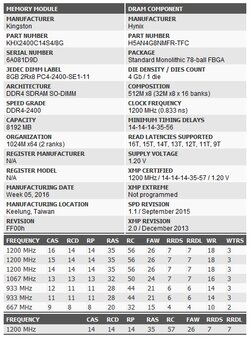
Screenshots below are including basic SPD/XMP profiles. In this case it's the same even though there are programmed both profiles.
First is always 2x4GB 2133 kit.
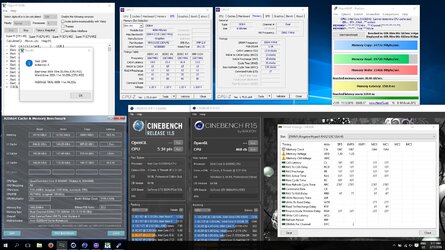
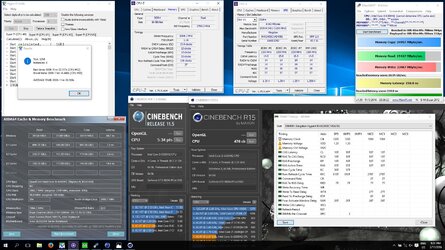
Last edited: