Hi
I'm disassembling a laptop for to see if it can be somehow upgraded (For fun) but the first obstacle I run to is a metal plate that goes between the top (keyboard) and the bottom (mobo). Now the problem basically is that the manual has no info about this metal plate as if it shouldn't even be there. So I'm thinking should I just brute force remove the bolted end of the plate that doesn't seem to have any tool to detach it and just get rid of the plate?
Picture of the plate (Plate in between the red lines):

Link to manual (HP Pavilion 17): http://h10032.www1.hp.com/ctg/Manual/c04427554
All ideas welcome!
thanks!
(And sorry if this is in wrong section!)
I'm disassembling a laptop for to see if it can be somehow upgraded (For fun) but the first obstacle I run to is a metal plate that goes between the top (keyboard) and the bottom (mobo). Now the problem basically is that the manual has no info about this metal plate as if it shouldn't even be there. So I'm thinking should I just brute force remove the bolted end of the plate that doesn't seem to have any tool to detach it and just get rid of the plate?
Picture of the plate (Plate in between the red lines):
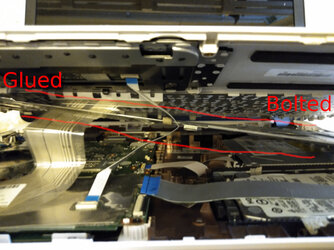
Link to manual (HP Pavilion 17): http://h10032.www1.hp.com/ctg/Manual/c04427554
All ideas welcome!
thanks!
(And sorry if this is in wrong section!)
Last edited:

