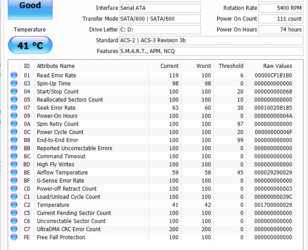So I recently purchased a Lenovo Z70-80. It had an 840m which covers my modest gaming needs, an i7, and 17.3" screen. For the price I got with all of their deals I couldn't turn it down. However, the downfall of the laptop is the hard drive. It has a Samsung SSHD in it. Having owned it for probably about 2 weeks now, it seems as though the SSHD is already failing. Started up google chrome a couple days ago, all settings were lost due to a corrupt file. I need to have a couple VM's setup to run some linux distros. Had to recreate my Ubuntu VM 3 times because after a shutdown/restart (of laptop) it claimed the file had become corrupted. Went to create another VM off of a seperate ISO I had downloaded earlier that day, corrupted. I leave for college in ~2 weeks. I need the linux distros to do programming on as assignments are graded on Unix machines. I can't have these random failures that might cost me to lose an entire project.
My thought is replace it and be done with it. A replacement from Lenovo will just be the same SSHD, which as I've read in other threads, the Samsung is known for failures. The laptop has only one HDD bay.
Does anyone have any experience with the WD Black2? (The 128gb ssd and 1tb HDD in one)
Are there any tweaks or settings I need to change in order to get my current SSHD to work properly?
Am I better off just getting a 1tb spin drive?
Thanks in advance,
zeke
My thought is replace it and be done with it. A replacement from Lenovo will just be the same SSHD, which as I've read in other threads, the Samsung is known for failures. The laptop has only one HDD bay.
Does anyone have any experience with the WD Black2? (The 128gb ssd and 1tb HDD in one)
Are there any tweaks or settings I need to change in order to get my current SSHD to work properly?
Am I better off just getting a 1tb spin drive?
Thanks in advance,
zeke