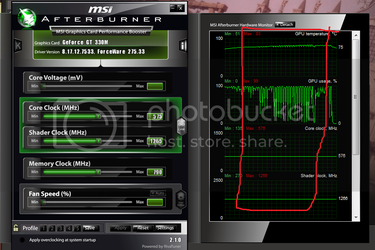Hello there,
I am quite inexperienced regarding hardware, so it may have been because of ignorance, that my laptop started to have problems.
Here is what happens:
I start to run a game (Assassin's creed 2, League of Legends) and start playing it, with mid-high to high graphic settings. Everything runs smooth for around 10 min. After that time, the game starts to stutter (the game starts to lag, but the sound also starts to make wierd noises) for half a second. But this happens every 5 seconds, so both games (and probably all, have not tried more at this time) are practically unplayable.
This didn't happen a couple of weeks ago. I played this games flawless, nothing ever happened.
In fact, the stutter lasts more sometimes, to the point where my laptop actually shuts down, withouth any prior notice. If it doesn't come to that point, the stutter event will last for about 10 mins. Then the game will run smooth for another 10, and after that, it starts to stutter again.
I have seen similar threads, but they seemed to involve other issues.
What I have tried to do:
1. Check I have installed downloaded something that might be causing trouble: No results. Haven't downloaded anything breathtaking before this stuttering episodes.
2. AV and Malware check with Avira Antivir and Malwarebytes: Nothing, everything clean.
3. Check the temperature when playing: It's normal. I have seen it going it hotter. So the shut down wasn't caused because of overheating.
4. Check the system event log: Nothing.
5. Run a HD error check: Nothing.
6. Defrag: Same problems.
7. Updated my graphics card with the latest driver (although Samsung would not state it as an update, I downloaded it sepparetely from the nVidia website): Same problems.
8. Lower the graphics to the lowest: Same
9. Check if it's wifi lag: Wait, I use an Ethernet cable. Nevermind.
10. Grunt, rage, hit the keyboard like that angry german kid: sigh...
My specs:
Samsung RF510 Laptop
Intel i5 M 460 Dual core with up to 2.53 GHz (with boost)
4 GB RAM
Windows 7 Home Premium (64 Bits)
HD: Samsung HM500IJ with 500 GB storage space (about a 100GB left) with 5,400RPM (SATA interface) (NTFS)
nVidia GeForce GT 330 with 1GB of VRAM
May have forgot something, but that's all I can remember now.
Well, just to add: It doesn't stutter when I'm just browsing or chilling at my desktop. Never.
I have the feeling, that it has something to do with my video card, but no idea why. I have not touched the Nvidia Control Panel and the driver uptade didn't do much either.
Well, help will be greatly appreciated. I will post more info if you need it!
Thank you!
I am quite inexperienced regarding hardware, so it may have been because of ignorance, that my laptop started to have problems.
Here is what happens:
I start to run a game (Assassin's creed 2, League of Legends) and start playing it, with mid-high to high graphic settings. Everything runs smooth for around 10 min. After that time, the game starts to stutter (the game starts to lag, but the sound also starts to make wierd noises) for half a second. But this happens every 5 seconds, so both games (and probably all, have not tried more at this time) are practically unplayable.
This didn't happen a couple of weeks ago. I played this games flawless, nothing ever happened.
In fact, the stutter lasts more sometimes, to the point where my laptop actually shuts down, withouth any prior notice. If it doesn't come to that point, the stutter event will last for about 10 mins. Then the game will run smooth for another 10, and after that, it starts to stutter again.
I have seen similar threads, but they seemed to involve other issues.
What I have tried to do:
1. Check I have installed downloaded something that might be causing trouble: No results. Haven't downloaded anything breathtaking before this stuttering episodes.
2. AV and Malware check with Avira Antivir and Malwarebytes: Nothing, everything clean.
3. Check the temperature when playing: It's normal. I have seen it going it hotter. So the shut down wasn't caused because of overheating.
4. Check the system event log: Nothing.
5. Run a HD error check: Nothing.
6. Defrag: Same problems.
7. Updated my graphics card with the latest driver (although Samsung would not state it as an update, I downloaded it sepparetely from the nVidia website): Same problems.
8. Lower the graphics to the lowest: Same
9. Check if it's wifi lag: Wait, I use an Ethernet cable. Nevermind.
10. Grunt, rage, hit the keyboard like that angry german kid: sigh...
My specs:
Samsung RF510 Laptop
Intel i5 M 460 Dual core with up to 2.53 GHz (with boost)
4 GB RAM
Windows 7 Home Premium (64 Bits)
HD: Samsung HM500IJ with 500 GB storage space (about a 100GB left) with 5,400RPM (SATA interface) (NTFS)
nVidia GeForce GT 330 with 1GB of VRAM
May have forgot something, but that's all I can remember now.
Well, just to add: It doesn't stutter when I'm just browsing or chilling at my desktop. Never.
I have the feeling, that it has something to do with my video card, but no idea why. I have not touched the Nvidia Control Panel and the driver uptade didn't do much either.
Well, help will be greatly appreciated. I will post more info if you need it!
Thank you!