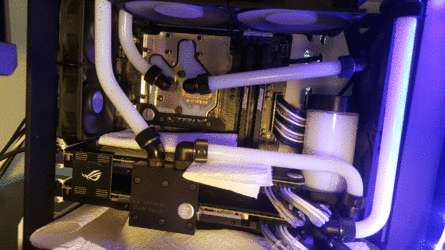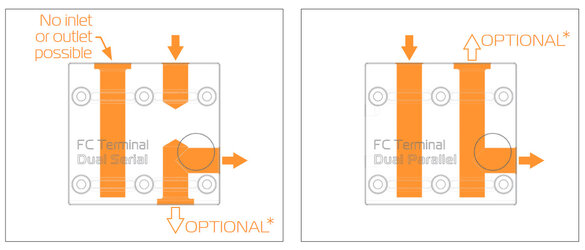AwesomePenguin
New Member
- Joined
- May 28, 2017
Good Day! I am hoping to get some help (as this forum has helped me before with this build, and with success).
I'm in the middle of doing my first build ever (water cooling or not).
I'm trying to be as detailed as possible, as I know in this sort of threads many questions are asked due to lack of data to aid in finding a solution. I apologize if it seems as if I'm rambling. I would be super thankful for advice/aid in finding a solution to my problem.
Last night I put the cooling into the loop, and notice there was a very small amount of water leaving the system ever so slowly because there was a small puddle of cooling water at the bottom of the case -- but wasn't able to determine where it was. All the fittings remained dry along with the tubing. The blocks were dry as well. This would be easy to tell since the fittings and blocks are black and the coolant is white.
I notice after a certain amount of very slow drainage, it seemed to stop. Since the leak (wherever it was or wasn't) had no risk of touching any hardware so I went to bed last night and left the loop on. I got up this morning and no water on the floor of the case. Though I did notice the water in the resovior (sp) was lower (ever so slightly). So I decided to fill it up once more (not much needed, a mere top off) and mark the water line with a blue dry erase marker. I finally found out it was a slight leak on a screw at the bottom of the pump. Its as if it's leaking from the screw itself. So I attempted to drain the loop, and...
1) I think the GPU dual thing and CPU block is blocking the loop from fully draining. (See image). Is there a way to fully drain this, safely?

2) Then it comes to the 'bottom left screw' of the pump which I'm 99.99% sure is the culprit in my leak. The thing is, I have no idea why this is leaking here..and how to fix it..suggestions (image below, leak source circled orange)? DDC 3.2 EK pump/res combo

Thanks a bunch!
I'm in the middle of doing my first build ever (water cooling or not).
I'm trying to be as detailed as possible, as I know in this sort of threads many questions are asked due to lack of data to aid in finding a solution. I apologize if it seems as if I'm rambling. I would be super thankful for advice/aid in finding a solution to my problem.
Last night I put the cooling into the loop, and notice there was a very small amount of water leaving the system ever so slowly because there was a small puddle of cooling water at the bottom of the case -- but wasn't able to determine where it was. All the fittings remained dry along with the tubing. The blocks were dry as well. This would be easy to tell since the fittings and blocks are black and the coolant is white.
I notice after a certain amount of very slow drainage, it seemed to stop. Since the leak (wherever it was or wasn't) had no risk of touching any hardware so I went to bed last night and left the loop on. I got up this morning and no water on the floor of the case. Though I did notice the water in the resovior (sp) was lower (ever so slightly). So I decided to fill it up once more (not much needed, a mere top off) and mark the water line with a blue dry erase marker. I finally found out it was a slight leak on a screw at the bottom of the pump. Its as if it's leaking from the screw itself. So I attempted to drain the loop, and...
1) I think the GPU dual thing and CPU block is blocking the loop from fully draining. (See image). Is there a way to fully drain this, safely?

2) Then it comes to the 'bottom left screw' of the pump which I'm 99.99% sure is the culprit in my leak. The thing is, I have no idea why this is leaking here..and how to fix it..suggestions (image below, leak source circled orange)? DDC 3.2 EK pump/res combo
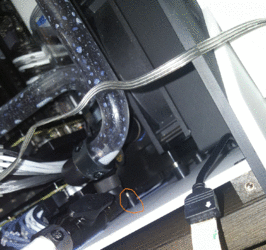
Thanks a bunch!