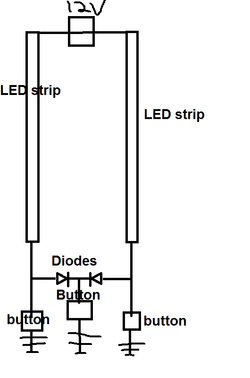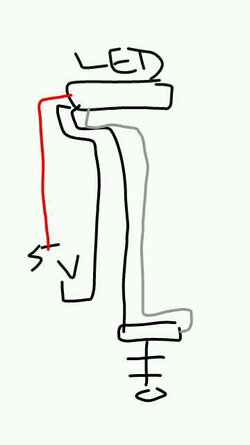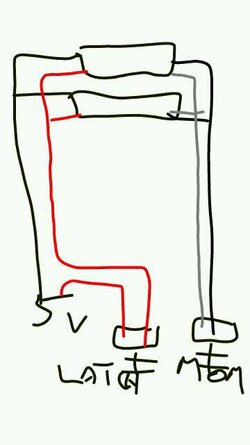- Joined
- May 9, 2011
- Location
- Alberta, Canada
Hi all,
I have a whole bunch of illuminated anti-vandal switches that I'm using in my build, both momentary and latching. As I have a multitude of devices that I'll be controlling with these, I thought I would do my own wiring. I am a little confused about the LED voltage requirements of these switches.
I purchased them from PPCs, and although most of them had the same packaging, I had two momentary switches that were branded Lamptron that came with some confusing instructions. There were two sets of instructions with these, one stapled to the outside and one sealed inside the package itself. The one on the outside said that the LED voltage was 3.3 (or similar) max, while the instructions sealed inside the package said they were 3.4V, 5V, or 12V. (The other switches all said the LEDs were rated for up to 12V so I'm not concerned.)
I'm thinking of playing it safe and using the 3.3V for all of them, though I'm concerned that the glow of the LEDs won't be as bright with the lower voltage. I'm also worried about burning out the LEDs in the Lamptron switches if it actually isn't rated for 12V.
Secondly, there's another thing causing a bit of confusion on my part. The instructions that come with the switches are all identical with two drawings and the only thing that distinguishes the two drawings are the words "common" and "push down"... I was under the assumption that common means momentary and push down means latching, but the instructions with the Lamptron switches also differ in this regard. The switches themselves are momentary but the drawing in the instructions stapled to them was the same as the "push down" diagram on the instructions inside.
Any insight would be greatly appreciated.
I have a whole bunch of illuminated anti-vandal switches that I'm using in my build, both momentary and latching. As I have a multitude of devices that I'll be controlling with these, I thought I would do my own wiring. I am a little confused about the LED voltage requirements of these switches.
I purchased them from PPCs, and although most of them had the same packaging, I had two momentary switches that were branded Lamptron that came with some confusing instructions. There were two sets of instructions with these, one stapled to the outside and one sealed inside the package itself. The one on the outside said that the LED voltage was 3.3 (or similar) max, while the instructions sealed inside the package said they were 3.4V, 5V, or 12V. (The other switches all said the LEDs were rated for up to 12V so I'm not concerned.)
I'm thinking of playing it safe and using the 3.3V for all of them, though I'm concerned that the glow of the LEDs won't be as bright with the lower voltage. I'm also worried about burning out the LEDs in the Lamptron switches if it actually isn't rated for 12V.
Secondly, there's another thing causing a bit of confusion on my part. The instructions that come with the switches are all identical with two drawings and the only thing that distinguishes the two drawings are the words "common" and "push down"... I was under the assumption that common means momentary and push down means latching, but the instructions with the Lamptron switches also differ in this regard. The switches themselves are momentary but the drawing in the instructions stapled to them was the same as the "push down" diagram on the instructions inside.
Any insight would be greatly appreciated.

 Keep following bob's advice, you'll make it happen before long!
Keep following bob's advice, you'll make it happen before long!