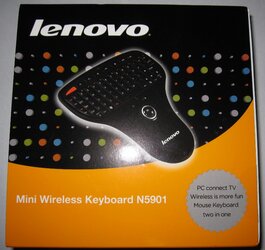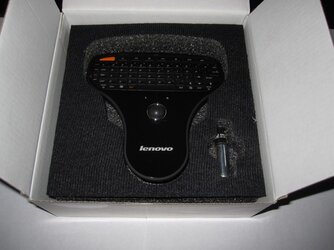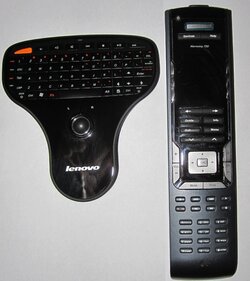- Joined
- Dec 17, 2000
- Location
- Fort Wayne, IN
I just picked up one of these and I think it's a great little device. I wanted to throw up a few pics and maybe a mini review of sorts so people could consider it.
It's a 2.4ghz wireless device, using it's own proprietary dongle. It uses the "nano" style super small dongle, and one of the nice features I think is that the dongle fits in a holder slot under the battery cover so you can take it with you for presentations or whatever and not worry about losing the little guy. Also according to Bagira @ slickdeals you can run multiple remotes without interference, each one is apparently coded to it's dongle.
The remote runs on 2 AAA batteries and a set is included. It comes very well packaged in a nice box.
As for the layout, a brief overview starting at the top left corner:
The large orange button - My computer, volume down, volume up, mute, reverse, stop, play/pause, fast forward
Below the multimedia keys is a compact QWERTY keyboard including Fn keys as well as shift, ctrl, alt, the windows key, the "menu" key a full set of arrows, backspace, del, enter, capslock, tab and escape. There is a large PGUP and PGDN on the left side that are also HOME and END when Fn is used. Another neat extra is a CTRL-ALT-DEL when Fn and enter are pushed together.
Operating the keyboard is an ok experience, I found it took some getting used to because the layout is slightly different than my Tilt2. I suspect that if you don't have a QWERTY device you wouldn't notice as you'd learn this layout from the start. I find it misses keypresses occasionally, but not much more than the wireless keyboard it replaces.
Below the keyboard is an optical trackball with two butons. I found the trackball to be decent, but not stellar. The mouse buttons also take a little getting used to and I had to use the same finger to run the trackball and push the mouse buttons. Despite the page up and down buttons and arrows I do kind of wish they had incorporated a "scroll wheel" of some sort into the remote.
Range is excellent, my Microsoft Wireless Comfort Keyboard can work intermittently even from my couch. The Lenovo remote worked well at the furthest distance I could get from the TV and still see it, 30'. My HTPC is sitting in the open so your performance may vary particularly if it's in an enclosed space.
I haven't compared this to what is probably the other popular device in the segment, the DiNovo Mini from Logitech. I can tell you though that the MSRP of 59.99 is less than half the MSRP of 149.99 of the DiNovo. The DiNovo also rarely sells for less than 120 dollars, where the Lenovo has already been on sale for as low as 30 dollars, and I picked mine up for 42 shipped. I find it hard to believe that the DiNovo offers 3x the value or more.
I have also attached a couple size comparisons, the Lenovo remote next to my Harmony 720 and the Lenovo next to my Tilt 2/Touch Pro 2 cell phone with the keyboard open.
It's a 2.4ghz wireless device, using it's own proprietary dongle. It uses the "nano" style super small dongle, and one of the nice features I think is that the dongle fits in a holder slot under the battery cover so you can take it with you for presentations or whatever and not worry about losing the little guy. Also according to Bagira @ slickdeals you can run multiple remotes without interference, each one is apparently coded to it's dongle.
The remote runs on 2 AAA batteries and a set is included. It comes very well packaged in a nice box.
As for the layout, a brief overview starting at the top left corner:
The large orange button - My computer, volume down, volume up, mute, reverse, stop, play/pause, fast forward
Below the multimedia keys is a compact QWERTY keyboard including Fn keys as well as shift, ctrl, alt, the windows key, the "menu" key a full set of arrows, backspace, del, enter, capslock, tab and escape. There is a large PGUP and PGDN on the left side that are also HOME and END when Fn is used. Another neat extra is a CTRL-ALT-DEL when Fn and enter are pushed together.
Operating the keyboard is an ok experience, I found it took some getting used to because the layout is slightly different than my Tilt2. I suspect that if you don't have a QWERTY device you wouldn't notice as you'd learn this layout from the start. I find it misses keypresses occasionally, but not much more than the wireless keyboard it replaces.
Below the keyboard is an optical trackball with two butons. I found the trackball to be decent, but not stellar. The mouse buttons also take a little getting used to and I had to use the same finger to run the trackball and push the mouse buttons. Despite the page up and down buttons and arrows I do kind of wish they had incorporated a "scroll wheel" of some sort into the remote.
Range is excellent, my Microsoft Wireless Comfort Keyboard can work intermittently even from my couch. The Lenovo remote worked well at the furthest distance I could get from the TV and still see it, 30'. My HTPC is sitting in the open so your performance may vary particularly if it's in an enclosed space.
I haven't compared this to what is probably the other popular device in the segment, the DiNovo Mini from Logitech. I can tell you though that the MSRP of 59.99 is less than half the MSRP of 149.99 of the DiNovo. The DiNovo also rarely sells for less than 120 dollars, where the Lenovo has already been on sale for as low as 30 dollars, and I picked mine up for 42 shipped. I find it hard to believe that the DiNovo offers 3x the value or more.
I have also attached a couple size comparisons, the Lenovo remote next to my Harmony 720 and the Lenovo next to my Tilt 2/Touch Pro 2 cell phone with the keyboard open.