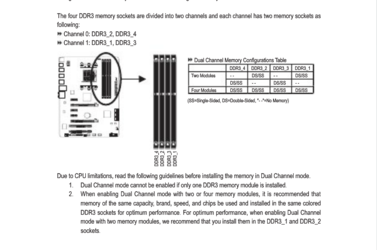Hello Everyone,
First of all my specs
Mobo: GA-970A-D3 v1.1 (just updated bios with @BioS)
CPU: AMD Phenom II x4 965
GPU: Geforce GTX275
OS: Windows 8
RAM: Corsair 8gb (2x4gb) cmz8gx3m2a1600c9 (9-9-9-24 1.5v)
PSU: Corsair GS800 (overkill i know, but was priced wrong and got cheap)
Ok, so I just ordered my new ram and am trying to get my system to boot with 8gbs. The system will work if booted by either RAM stick slotted alone in only slot 3. As soon as I install a stick in 1/2/4 though I get series of long beeps (3 repeating). This is regardless of whether they are in 1/3 or 2/4, or just a single RAM slotted in either 1 2 or 4... Anyone have any ideas? Is it possible that slots 1 2 and 4 are all dead? How would I test this?
I've tried playing around with voltages and whatnot in BIOS but i don't really know what I'm doing. I set voltage to 1.5v and it stopped booting even with one and I had to reset CMOS.
Any help would be appreciated,
Thanks
First of all my specs
Mobo: GA-970A-D3 v1.1 (just updated bios with @BioS)
CPU: AMD Phenom II x4 965
GPU: Geforce GTX275
OS: Windows 8
RAM: Corsair 8gb (2x4gb) cmz8gx3m2a1600c9 (9-9-9-24 1.5v)
PSU: Corsair GS800 (overkill i know, but was priced wrong and got cheap)
Ok, so I just ordered my new ram and am trying to get my system to boot with 8gbs. The system will work if booted by either RAM stick slotted alone in only slot 3. As soon as I install a stick in 1/2/4 though I get series of long beeps (3 repeating). This is regardless of whether they are in 1/3 or 2/4, or just a single RAM slotted in either 1 2 or 4... Anyone have any ideas? Is it possible that slots 1 2 and 4 are all dead? How would I test this?
I've tried playing around with voltages and whatnot in BIOS but i don't really know what I'm doing. I set voltage to 1.5v and it stopped booting even with one and I had to reset CMOS.
Any help would be appreciated,
Thanks