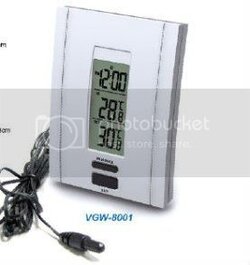- Joined
- Jun 11, 2004
Looking for suggestions on cooling for the system in my sig. Currently the CPU is cooled with Thermalright Ultra-120 Extreme in a push pull configuration. The cooler has had no problem keeping the cpu cool enough (100% cpu load), but my concern is that the entire case gets pretty hot when gaming.
Would it be worth it to get one of those aio water cooler cpu solutions, or would that not be as good as air cooler?
Would it be worth it to get one of those aio water cooler cpu solutions, or would that not be as good as air cooler?