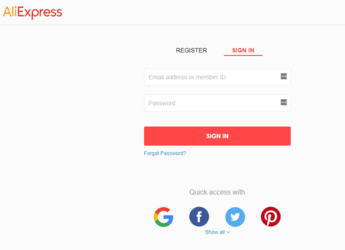- Joined
- Jul 30, 2014
How do I power my EGpu - please see my last post
Hi all,
Looking at purchasing a mini PC. I am looking at https://www.aliexpress.com/item/32907825469.html?spm=a2g0o.cart.0.0.5bef3c00XNDoft&mp=1 J1900 my intentions are to go for 8GB ram and run a 4 core cpu I am just wanting to run emulation on this machine so I don't have to keep my main machine with games installed.
My questions around this are;
How many ram slots does this thing have?
Should I be getting ECC or non ECC ram?
Can I use an external GPU with this system? (Happy to access wifi via USB so I can use the Wifi port inside to hook up external GPU).
I take it this PC would just be a normal Windows 10 install? so I can install w/e I want unlike raspberry pi 3 win 10?
Would this CPU be enough for Cemu and Yuzu emulation?
Cheers,
Bandit.
Hi all,
Looking at purchasing a mini PC. I am looking at https://www.aliexpress.com/item/32907825469.html?spm=a2g0o.cart.0.0.5bef3c00XNDoft&mp=1 J1900 my intentions are to go for 8GB ram and run a 4 core cpu I am just wanting to run emulation on this machine so I don't have to keep my main machine with games installed.
My questions around this are;
How many ram slots does this thing have?
Should I be getting ECC or non ECC ram?
Can I use an external GPU with this system? (Happy to access wifi via USB so I can use the Wifi port inside to hook up external GPU).
I take it this PC would just be a normal Windows 10 install? so I can install w/e I want unlike raspberry pi 3 win 10?
Would this CPU be enough for Cemu and Yuzu emulation?
Cheers,
Bandit.
Last edited: